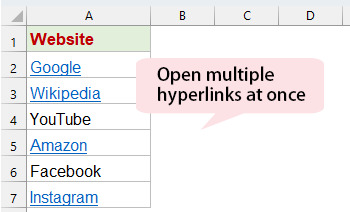Excelで複数のハイパーリンクを一度に開くにはどうすればよいですか?
多数のハイパーリンク(リソースリスト、ウェブサイト、問い合わせフォーム、製品リンクなど)が含まれたExcelスプレッドシートを扱う場合、各リンクを手動で一つずつ開くことは非常に時間のかかる作業であり、単調でもあります。大量のデータセットを処理したり、素早く複数の情報源にアクセスする必要がある研究を行うユーザーにとって、この繰り返しの作業は非効率的であるだけでなく、リンクを見逃したりミスをするリスクも増加させます。幸いなことに、Excelにはユーザーがすべてまたは選択したハイパーリンクを同時に開くためのいくつかの有効な解決策が用意されており、これにより作業の流れが合理化され、不要な手作業を削減します。このチュートリアルでは、VBAコードやKutools AI アシスタントを含む、複数のハイパーリンクを一度に開く方法について詳しいステップバイステップの解説を行います。
VBAコードを使用して複数のハイパーリンクを一度に開く
マクロの使用に慣れている方にとって、シンプルなVBA(Visual Basic for Applications)スクリプトは、選択されたセル範囲内のすべてのハイパーリンクを同時に開くための実用的な方法を提供します。このアプローチは、頻繁に大量処理が必要な場合や、Excelのネイティブ機能に制限がある場合に特に有用です。VBA方式は最新のExcelバージョンのほとんどと互換性がありますが、多くのリンクが自動的に開かれることがブラウザやシステム設定によってブロックされる可能性があり、またマクロの操作を取り消すことができない点に注意が必要です。
以下の詳細な手順に従って、この解決策を利用してください:
ALT + F11 を押して「Microsoft Visual Basic for Applications」ウィンドウを開きます。このショートカットはほとんどのExcelインストールで動作します。
VBAエディタで、「挿入」>「モジュール」をクリックし、次のコードを空白のモジュールウィンドウに貼り付けます。
VBAコード: 複数のハイパーリンクを一度に開く
Sub OpenHyperLinks()
'Updateby Extendoffice
Dim xHyperlink As Hyperlink
Dim WorkRng As Range
On Error Resume Next
xTitleId = "KutoolsforExcel"
Set WorkRng = Application.Selection
Set WorkRng = Application.InputBox("Range", xTitleId, WorkRng.Address, Type:=8)
For Each xHyperlink In WorkRng.Hyperlinks
xHyperlink.Follow
Next
End Sub
次に、F5キーを押すか「実行」ボタンをクリックしてコードを実行します。Excelは、開きたいハイパーリンクを含む範囲を選択するウィンドウを表示します。

範囲を選択してOKをクリックすると、その範囲内のすべてのハイパーリンクがシステムのデフォルトのウェブブラウザで自動的に開かれます。
- 一部のブラウザやオペレーティングシステムは、セキュリティ上の理由から一度に開けるブラウザタブ/ウィンドウの数を制限していることがあります。すべてのリンクが開かない場合は、より小さい範囲を選択するか、ブラウザの設定を調整してみてください。
- リンクが開かない場合、それが有効なハイパーリンク形式(「http://」または「https://」で始まる)であることを確認してください。リンクのように見えるが実際にはハイパーリンクではないテキストは処理されません。
- 常にマクロのセキュリティ警告に留意し、信頼できるソースからのコードのみを実行してください。
この方法は外部のハイパーリンクを一括で開く場合に理想的ですが、特別な権限やマッピングされたドライブを必要とするローカルファイル/フォルダへのリンクには適していないかもしれません。
Kutools AI アシスタントを使用して複数のハイパーリンクを一度に開く
プログラミングを必要としない、より使いやすい方法を探している場合、Kutools for Excel の Kutools AI アシスタント機能は便利な解決策を提供します。このツールは、ビジュアルインターフェースを好むユーザー、および簡単に一括操作を行いたいユーザーに最適です。AIチャットベースのインターフェースを活用することで、ユーザーは選択した範囲内のすべてのハイパーリンクを開くなどの複雑な操作を、簡単なコマンドで迅速に行わせることができます。
Kutools for Excelのインストールが完了したら、次の手順に従ってください:
- 処理したいハイパーリンクを含んだExcelファイルを開きます。「Kutools」タブに移動し、「Kutools AI」>「AI アシスタント」を選択して、Excelウィンドウの横にAI アシスタントペインを開きます。
- ハイパーリンクを含む範囲またはリストを選択します。AI アシスタントのチャットボックスに指示を入力し、「送信」ボタンをクリックするかEnterキーを押してコマンドを送信します。
「選択範囲内のすべてのハイパーリンクを一度に開く:」 - Kutools AI があなたのリクエストを分析します。準備が整ったら、「実行」ボタンをクリックするだけです。Kutools AI アシスタントが自動的にアクションを実行し、選択した範囲内の各ハイパーリンクをデフォルトのウェブブラウザまたは関連アプリで開きます。
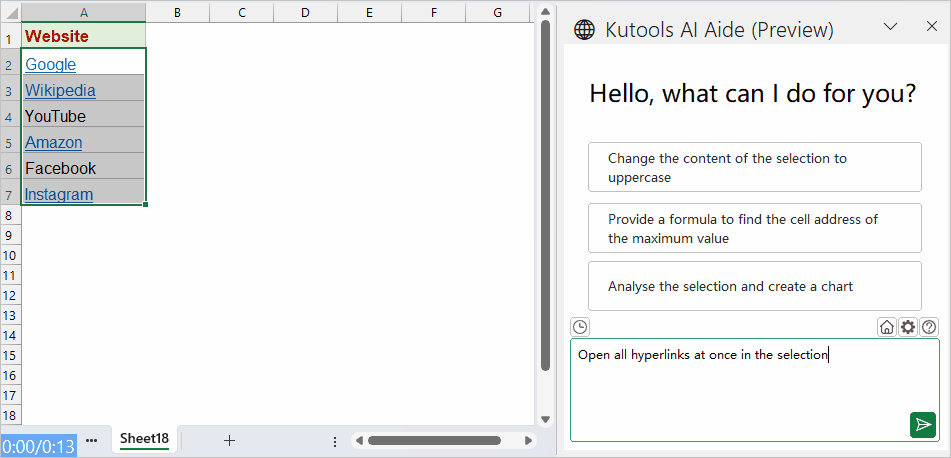
- 利点:コーディングやVBAの経験は不要で、すべてのスキルレベルに適しています。異なる選択肢に簡単に繰り返し適用でき、ユーザーの誤操作のリスクを軽減します。
- トラブルシューティングのヒント:特定のハイパーリンクが開かない場合、その形式を確認し、ポップアップブロッカーの設定が新しいタブやウィンドウが自動的に開くことを妨げていないかチェックしてください。
Kutools AI アシスタントはさまざまな一括操作に優れており、特に手動での介入やカスタムスクリプトなしで信頼性の高い反復可能なプロセスが必要な場合に非常に価値があります。
まとめると、VBAを使用してスクリプトを作成することを好む場合でも、Kutools for Excelのような専門ツールを利用する場合でも、Excelは複数のハイパーリンクを扱う際に時間を節約し努力を軽減するための柔軟な方法を提供します。リンクが有効であることを常に確認し、一度に多くのリンクを開くことによるセキュリティ上の影響を理解し、環境とワークフローに最も適合する方法を選んでください。問題が発生した場合(例えばリンクが開かない、マクロエラーなど)、ハイパーリンクの構造を確認したり、選択範囲を小さくしたり、システム/ブラウザのセキュリティ設定を調整してトラブルシューティングを試みてください。
関連記事:
- Excelで複数のハイパーリンクパスを一度に変更する
- 何らかの目的で、ワークシート内のデータに対して複数のハイパーリンクを作成し、すべてのハイパーリンクが同じファイルパスまたはアドレスにリンクされている場合、今度はこのハイパーリンクパスを別のアドレスに一度に置き換えたいと考えるかもしれません。個別にハイパーリンクのパスを変更するのは非常に時間がかかるので、この問題を迅速に解決する方法はあるでしょうか?
- Excelで複数のメールアドレスをハイパーリンクに変換する
- ワークシートにプレーンテキストのメールアドレスリストがあり、これらのメールアドレスをクリックするとメールを送信できるハイパーリンクに変換したい場合、当然ながらそれらをハイパーリンク付きのメールアドレスに変換することはできますが、変換すべきメールアドレスが多い場合には退屈になるかもしれません。この記事では、このタスクに対処するためのいくつかの良い技についてお伝えします。
- Excelで非表示シートへのハイパーリンクをたどる
- 例として、複数のワークシートを持つワークブックがあり、最初のマスターシートには他のシートへのハイパーリンクがあり、今、最初のシート以外はすべて非表示にしたとします。このような場合、非表示のシートにリンクされているハイパーリンクは使用できなくなります。しかし、どのようにすればこれらのハイパーリンクを正常に動作させることができるのでしょうか?ハイパーリンクをクリックすると、リンク先の非表示シートがすぐに開かれます。
- Excelで多数のテキストURLをアクティブなハイパーリンクに変換する
- プレーンテキストのURLアドレスのリストを持っている場合、これらをクリック可能なハイパーリンクにどのようにして変換すればよいでしょうか?
最高のオフィス業務効率化ツール
| 🤖 | Kutools AI Aide:データ分析を革新します。主な機能:Intelligent Execution|コード生成|カスタム数式の作成|データの分析とグラフの生成|Kutools Functionsの呼び出し…… |
| 人気の機能:重複の検索・ハイライト・重複をマーキング|空白行を削除|データを失わずに列またはセルを統合|丸める…… | |
| スーパーLOOKUP:複数条件でのVLookup|複数値でのVLookup|複数シートの検索|ファジーマッチ…… | |
| 高度なドロップダウンリスト:ドロップダウンリストを素早く作成|連動ドロップダウンリスト|複数選択ドロップダウンリスト…… | |
| 列マネージャー:指定した数の列を追加 |列の移動 |非表示列の表示/非表示の切替| 範囲&列の比較…… | |
| 注目の機能:グリッドフォーカス|デザインビュー|強化された数式バー|ワークブック&ワークシートの管理|オートテキスト ライブラリ|日付ピッカー|データの統合 |セルの暗号化/復号化|リストで電子メールを送信|スーパーフィルター|特殊フィルタ(太字/斜体/取り消し線などをフィルター)…… | |
| トップ15ツールセット:12 種類のテキストツール(テキストの追加、特定の文字を削除など)|50種類以上のグラフ(ガントチャートなど)|40種類以上の便利な数式(誕生日に基づいて年齢を計算するなど)|19 種類の挿入ツール(QRコードの挿入、パスから画像の挿入など)|12 種類の変換ツール(単語に変換する、通貨変換など)|7種の統合&分割ツール(高度な行のマージ、セルの分割など)|… その他多数 |
Kutools for ExcelでExcelスキルを強化し、これまでにない効率を体感しましょう。 Kutools for Excelは300以上の高度な機能で生産性向上と保存時間を実現します。最も必要な機能はこちらをクリック...
Office TabでOfficeにタブインターフェースを追加し、作業をもっと簡単に
- Word、Excel、PowerPointでタブによる編集・閲覧を実現。
- 新しいウィンドウを開かず、同じウィンドウの新しいタブで複数のドキュメントを開いたり作成できます。
- 生産性が50%向上し、毎日のマウスクリック数を何百回も削減!
全てのKutoolsアドインを一つのインストーラーで
Kutools for Officeスイートは、Excel、Word、Outlook、PowerPoint用アドインとOffice Tab Proをまとめて提供。Officeアプリを横断して働くチームに最適です。
- オールインワンスイート — Excel、Word、Outlook、PowerPoint用アドインとOffice Tab Proが含まれます
- 1つのインストーラー・1つのライセンス —— 数分でセットアップ完了(MSI対応)
- 一括管理でより効率的 —— Officeアプリ間で快適な生産性を発揮
- 30日間フル機能お試し —— 登録やクレジットカード不要
- コストパフォーマンス最適 —— 個別購入よりお得