Excelで同じフォーマットを持つ複数のシートを迅速に作成するにはどうすればよいですか?
大規模なデータセットを管理したり、Excelでデータを整理する場合、同じ書式、レイアウト、数式、構造を共有する複数のワークシートを作成する必要がある場面がよくあります。各ワークシートをゼロから手動で作成するのは非効率的であり、特に数十枚、時には数百枚ものシートで一貫した書式を維持する必要がある場合はエラーも発生しやすくなります。例えば、テーマ別の月次レポートを作成するときや、複数のプロジェクトを追跡する場合、異なる部門のために類似のデータを集約する場合などが挙げられます。
このチュートリアルでは、同じフォーマットを持つ複数のワークシートを効率的に作成するための様々な実用的な方法をご紹介します。ネイティブなExcelオプション、自動化されたVBAスクリプト、またはKutools for Excelのようなサードパーティツールの使用を好むかどうかにかかわらず、幅広いスキルレベルや用途に合わせたステップバイステップの手順を見つけることができます。
移動またはコピーを使って同じフォーマットのワークシートを作成する
Kutools for Excelを使用して同じフォーマットのワークシートを作成する
移動またはコピーを使って同じフォーマットのワークシートを作成する
Excelには「移動またはコピー」という組み込み機能があり、ユーザーは既存のワークシートをその書式、内容、構造ごと複製することができます。これにより、小規模なバッチでのシンプルなクローン作成に適しており、コードを使わない簡単なソリューションを求めているユーザーにとって理想的です。
しかし、大量の同一ワークシートを作成する必要がある場合、この手動の方法は繰り返しが多く、時間がかかることがあります。少数のテンプレートを準備する場合(例えば、異なるチームやタスクのために)に適しています。
「移動またはコピー」機能を使用するには:
1. Excelウィンドウ下部にあるシートタブバーで、複製したいワークシートを選択します。
2. シートタブを右クリックし、表示されるコンテキストメニューから「移動またはコピー」を選択します。スクリーンショットをご覧ください:
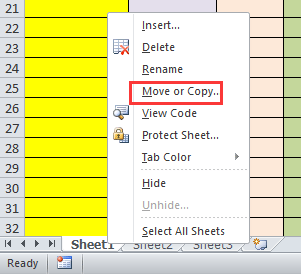
3. 「移動またはコピー」ダイアログボックスで、「コピーを作成する」チェックボックスにチェックを入れます。また、既存のタブの中で新しいワークシートをどこに配置するかを選択することもできます。詳細はスクリーンショットをご覧ください:

4. 「OK」をクリックすると、選択したシートの書式と内容をそのまま複製した新しいワークシートが生成され、タブバーに挿入されます。詳細はスクリーンショットをご覧ください:

追加のヒントと注意点:
(1) 「ホーム」タブをクリックし、「セル」グループに移動して「書式」を選択し、さらに「シートの移動またはコピー」を選択することで、「移動またはコピー」ダイアログを開くこともできます。
(2) この方法では一度に1つのシートしか複製できません。そのため、多数のコピーが必要な場合は、このプロセスを何度も繰り返すことになり、時間がかかり、不整合や手動操作によるエラーのリスクが増加します。
(3) コピーできるのは表示されているワークシートのみです。テンプレートとして使用するワークシートが非表示になっている場合、先に非表示を解除する必要があります。
(4) 複製されたワークシートは、元のシートに設定されているすべてのセル保護、数式、データ検証、条件付き書式を引き継ぎます。
「コピーを作成する」のチェックを忘れると、Excelは既存のワークシートを単純に移動するだけで複製しません。「OK」をクリックする前に選択内容を確認してください。
Kutools for Excelを使用して同じフォーマットのワークシートを作成する
直感的で使いやすいインターフェースを好む方や、VBAを使用したくない方には、Kutools for Excelが効率的な「ワークシートのコピー」機能を提供します。このユーティリティを使用すると、数回のクリックで既存のシートのフォーマットに基づいて任意の数のワークシートを簡単に作成できます。定期的なレポート作成や多岐にわたるプロジェクト管理など、頻繁に同様のワークシートをコピーする必要がある環境に最適です。
1. Excelリボンで「Kutools Plus」をクリックし、「ワークシート」グループを見つけ、「ワークシートのコピー」を選択します。スクリーンショットをご覧ください:

2. 「ワークシートの一括コピー」ダイアログでは、以下を行うことができます:
(1) 「選択したワークシートをコピーする」リストボックスで、テンプレートとして使用したいワークシートにチェックを入れます。
(2) 生成するワークシートの正確な数を設定します。数十枚や数百枚のコピーが必要な場合、このオプションは非常に便利です。繰り返し操作を行う代わりに数字を入力するだけです。
(3) 新しいシートを配置する位置を選択します。特定のワークシートの前後、またはワークブックの最後に配置できます。これによりファイルを整理しやすくなります。

3. 「OK」をクリックすると、Kutoolsが要求を処理し、完了時に確認ダイアログが表示されます。「OK」をクリックしてメッセージボックスを閉じます。

作成されたすべてのワークシートは、テンプレートと同じフォーマットと構造を持ち、数式、列設定、セルの色、保護などが含まれます。
「ワークシートの一括コピー」についての詳細はこちらをクリックしてください。
ヒント: Kutools for Excelは、経験の有無に関係なく、すべてのユーザーが簡単に操作でき、繰り返しの手動操作による人的ミスを防ぐのに役立ちます。多数の構造化されたワークシートをコピーすることが日常業務の一部である場合、これは優れたソリューションです。
VBAを使用して同じフォーマットのワークシートを作成する
大量の同一ワークシートを効率的に作成する必要があるユーザー、あるいはより高度な自動化を求めるユーザー向けに、ExcelはVBA(Visual Basic for Applications)スクリプトを使用する機能を備えています。この方法では、必要な数だけフォーマット済みのコピーを迅速に生成できるだけでなく、名前やその他のプロパティをカスタマイズすることも可能です。
VBAは、年次レポートや、異なる顧客や場所、または一連のプロジェクトの四半期ごとのテンプレートを準備する際に、一度に多くのフォーマット済みワークシートを一括生成したい場合に特に有用です。
開始する前に、VBAスクリプトの実行は通常の「元に戻す」コマンドでは取り消せないため、作業を保存しておくことを確認してください。また、スクリプトやマクロに簡単にアクセスできるように、Excelで「開発」タブを有効にすることをお勧めします。
1. キーボードでAlt + F11を押して「Microsoft Visual Basic for Applications」エディターを開きます。VBAエディターウィンドウで、「挿入」→「モジュール」をクリックして新しいモジュールを追加します。以下のコードをモジュールウィンドウにコピーして貼り付けます。
VBA: 同じフォーマットのワークシートを作成する。
Sub CopyWorkSheets()
'Updateby20150526
Dim xNumber As Integer
Dim xWsName As String
On Error Resume Next
xTitleId = "KutoolsforExcel"
xWsName = Application.InputBox("Copy worksheet name", xTitleId, , Type:=2)
xNumber = Application.InputBox("Copy number", xTitleId, , Type:=1)
For i = 1 To xNumber
Application.ActiveWorkbook.Sheets(xWsName).Copy _
After:=Application.ActiveWorkbook.Sheets(xWsName)
Next
End Sub2. VBAエディターでF5キーを押すか、ツールバーの「実行」ボタンをクリックしてスクリプトを実行します。マクロを実行すると、コピー元にするワークシートの名前を入力するようダイアログが表示されます。正確な名前を入力し、「OK」をクリックします。
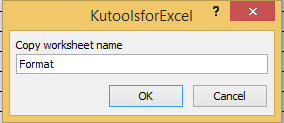
3. 別のダイアログが表示され、生成するコピーの数を尋ねられます。希望する数を入力し(正の整数であることを確認してください。例:6)、そして「OK」をクリックします。スクリーンショットをご覧ください:

4. コードは、指定された数の新しいワークシートを自動的に作成し、選択したテンプレートシートのフォーマットと内容を使用します。これらの新しいシートは、参照や管理が容易になるよう、元のテンプレートの後に挿入されます。
パラメータと重要な注意点:
- テンプレートとなるワークシートの名前が正確に一致していることを確認してください。そうでないと、VBAコードがエラーを返す可能性があります。Excelのワークシート名は大文字と小文字の区別はありませんが、余分なスペースが問題を引き起こすことがあります。
- このマクロは、すべての書式、数式、セル幅、保護をコピーします。データ接続やピボットキャッシュなどの特定の高度な機能については、個別の対応が必要となる場合があります。
- 「シート名が既に存在します」というメッセージが表示された場合、テンプレート名を修正するか、競合するシートを事前に削除する必要があります。
利点: この方法は、一貫した命名規則でのバッチ複製に適しており、上級ユーザー向けに完全にカスタマイズ可能です。
制限: VBAに慣れていない場合、この方法には学習曲線が急である可能性があります。また、一部の安全対策が強化されたExcelバージョンでは、マクロが無効にされている場合があります。予期しないエラーによるデータ損失を避けるために、マクロを実行する前に必ずファイルを保存してください。
Kutools for Excel - 必要なツールを300以上搭載し、Excelの機能を大幅に強化します。永久に無料で利用できるAI機能もお楽しみください!今すぐ入手
最高のオフィス業務効率化ツール
| 🤖 | Kutools AI Aide:データ分析を革新します。主な機能:Intelligent Execution|コード生成|カスタム数式の作成|データの分析とグラフの生成|Kutools Functionsの呼び出し…… |
| 人気の機能:重複の検索・ハイライト・重複をマーキング|空白行を削除|データを失わずに列またはセルを統合|丸める…… | |
| スーパーLOOKUP:複数条件でのVLookup|複数値でのVLookup|複数シートの検索|ファジーマッチ…… | |
| 高度なドロップダウンリスト:ドロップダウンリストを素早く作成|連動ドロップダウンリスト|複数選択ドロップダウンリスト…… | |
| 列マネージャー:指定した数の列を追加 |列の移動 |非表示列の表示/非表示の切替| 範囲&列の比較…… | |
| 注目の機能:グリッドフォーカス|デザインビュー|強化された数式バー|ワークブック&ワークシートの管理|オートテキスト ライブラリ|日付ピッカー|データの統合 |セルの暗号化/復号化|リストで電子メールを送信|スーパーフィルター|特殊フィルタ(太字/斜体/取り消し線などをフィルター)…… | |
| トップ15ツールセット:12 種類のテキストツール(テキストの追加、特定の文字を削除など)|50種類以上のグラフ(ガントチャートなど)|40種類以上の便利な数式(誕生日に基づいて年齢を計算するなど)|19 種類の挿入ツール(QRコードの挿入、パスから画像の挿入など)|12 種類の変換ツール(単語に変換する、通貨変換など)|7種の統合&分割ツール(高度な行のマージ、セルの分割など)|… その他多数 |
Kutools for ExcelでExcelスキルを強化し、これまでにない効率を体感しましょう。 Kutools for Excelは300以上の高度な機能で生産性向上と保存時間を実現します。最も必要な機能はこちらをクリック...
Office TabでOfficeにタブインターフェースを追加し、作業をもっと簡単に
- Word、Excel、PowerPointでタブによる編集・閲覧を実現。
- 新しいウィンドウを開かず、同じウィンドウの新しいタブで複数のドキュメントを開いたり作成できます。
- 生産性が50%向上し、毎日のマウスクリック数を何百回も削減!
全てのKutoolsアドインを一つのインストーラーで
Kutools for Officeスイートは、Excel、Word、Outlook、PowerPoint用アドインとOffice Tab Proをまとめて提供。Officeアプリを横断して働くチームに最適です。
- オールインワンスイート — Excel、Word、Outlook、PowerPoint用アドインとOffice Tab Proが含まれます
- 1つのインストーラー・1つのライセンス —— 数分でセットアップ完了(MSI対応)
- 一括管理でより効率的 —— Officeアプリ間で快適な生産性を発揮
- 30日間フル機能お試し —— 登録やクレジットカード不要
- コストパフォーマンス最適 —— 個別購入よりお得