ExcelでDD.MM.YYYYを日付形式(mM/DD/YYYY)に変換するにはどうすればよいですか?
Excelで作業していると、地域ごとの習慣や個人の好みによってdd.mm.yyyy形式で入力された日付に遭遇することがあります。しかし、Excelはdd.mm.yyyy(例:23.02.2024)を有効な日付形式として自動的に認識しないため、並べ替え、フィルタリング、または日付計算に問題が生じることがあります。完全な互換性を確保し、データ処理を便利にするためには、これらのテキストベースの日付文字列を標準的なExcel日付形式(mm/dd/yyyyなど)に変換することが重要です。
以下では、この問題を異なる方法で解決するためのいくつかの効果的なソリューションを紹介します。数式、Excelの組み込み機能、VBAコードを使用した方法まで幅広くカバーしています。各方法には実用的な手順、注意点、および一般的な問題のトラブルシューティングに関する提案が含まれています。
数式を使用してdd.mm.yyyyをdd/mm/yyyyに変換
Kutools for Excelを使用してmm.dd.yyyyをmm/dd/yyyyに変換
数式を使用してdd.mm.yyyyをmm/dd/yyyyに変換
Excelの組み込み機能「テキストから列へ」を使用してdd.mm.yyyyを変換
数式を使用してDD.MM.YYYYをDD/MM/YYYYに変換
場合によっては、単にdd.mm.yyyyのドットをスラッシュに置き換えてdd/mm/yyyyを得るだけで十分かもしれません。これは、区切り文字が地域設定に一致することが必要な場合に役立ちますが、Excelが結果を依然としてテキスト文字列として扱い、実際の日付値としては認識しない可能性があることに注意してください。
この変換を行うには:
1. もとの日付がセルA6にあると仮定します。隣の空白セル(例えばB6)を選択し、次の数式を入力します:
=SUBSTITUTE(A6,".","/")2. Enterキーを押して、必要に応じて他の日付にも適用するためにオートフィルハンドルをドラッグします。
ヒント: この数式では、A6は元の日付があるセルを指します。データ範囲に合わせてセル参照を調整してください。
この方法はシンプルですが、結果は依然としてテキストであり、認識された日付値ではありません。後続の操作で実際の日付が必要な場合(計算、フィルターなど)、以下の数式およびVBAソリューションを参照してください。
Kutools for Excelを使ってMM.DD.YYYYをMM/DD/YYYYに変換
mm.dd.yyyy形式の日付に対して、Kutools for Excelは「日付認識」という実用的な機能を提供します。このツールを使えば、複数の非標準の日付形式を一括して標準の日付値に迅速に変換できます。特に、さまざまなソースからインポートされたデータや結合されたデータを頻繁に処理する場合に便利です。
Kutools for Excelを無料でダウンロードしてインストールした後、次の手順に従ってください:
1. 変換したい日付が含まれているセルを選択し、次に進んでください。 Kutools > テキスト > 日付認識.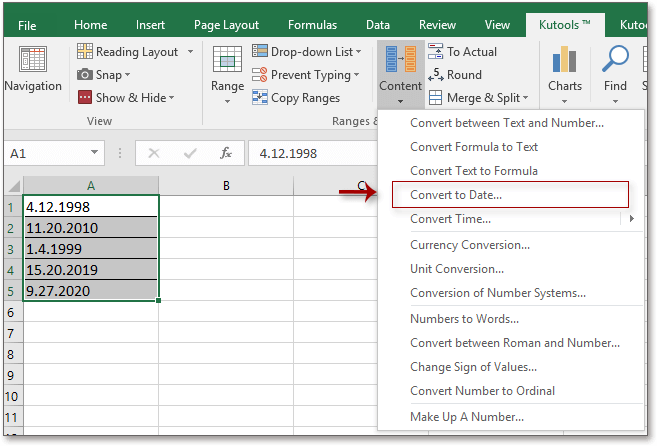
2. 選択されたセルは自動的に有効なExcel日付値に変換されます。Excelのホームタブにある「表示形式」ドロップダウンメニューから、「短い日付」や「長い日付」などの異なる日付表示形式を選択して視覚的な強化を図ることができます。
ヒント: 値が有効な日付として認識されなかった場合、元のデータは変更されず、誤ってデータが失われるのを防ぎます。
この方法は特に大規模なデータ範囲での処理に効率的であり、出力されるのは即座に計算やフィルタリングに使用可能な本物の日付値であることが保証されます。利点としては一括処理や簡単な変換が挙げられますが、欠点としてはKutoolsアドインのインストールが必要になることがあります。
数式を使用してDD.MM.YYYYをMM/DD/YYYYに変換
さらに、dd.mm.yyyy形式の日付を標準のmm/dd/yyyy形式に変換し、結果がExcelによって実際の日付として認識されるようにするには、以下の数式を使用することができます。この方法は、地域の日付形式がスラッシュで区切られた結果を日付として認識しない場合に適しています。
1. 元の日付がA6にあると仮定します。隣のセル(例えばB6)にこの数式を入力します:
=(MID(A6,4,2)&"/"&LEFT(A6,2)&"/"&RIGHT(A6,2))+02. Enterキーを押し、必要に応じて数式を下にドラッグします。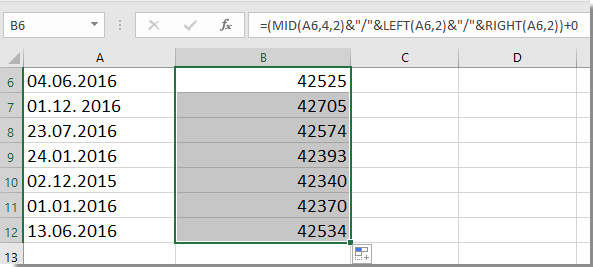
3. 結果は最初はシリアル番号(例:45457など)として表示される場合があります。これを日付として表示させるには、該当セルを選択し、次に進みます: ホーム > 表示形式ここから、 短い日付.
これで、 dd.mm.yyyy 形式のテキストが、 mm/dd/yyyy 形式でExcelに認識される日付に変換されました。
ヒント: 数式を複数行コピーするには、数式のある最初のセルを選択してコピー(Ctrl+C)、その後、対象のセルを選択して貼り付け(Ctrl+V)を行います。
VBAコード – 範囲全体でdd.mm.yyyy文字列を実際の日付値に変換
高度なユーザー、または大量のカスタム形式データを扱う場合、VBAマクロを使用して変換を自動化することで時間の節約と効率化が可能です。この方法では、指定した範囲内のテキストベースのdd.mm.yyyy日付を直接実際のExcel日付に変換します。
利点にはバッチ処理や任意の列や範囲の選択肢の柔軟性がありますが、注意が必要です—VBAマクロはCtrl+Zで取り消すことができません。コードを実行する前に必ずデータをバックアップしてください。
1. 「開発ツール」>「Visual Basic」をクリックします。「Microsoft Visual Basic for Applications」ウィンドウで「挿入」>「モジュール」をクリックし、次のコードをモジュールウィンドウに貼り付けます:
Sub ConvertDDMMYYYYDotToDate()
Dim cell As Range
Dim WorkRng As Range
On Error Resume Next
xTitleId = "KutoolsforExcel"
Set WorkRng = Application.Selection
Set WorkRng = Application.InputBox("Range", xTitleId, WorkRng.Address, Type:=8)
Application.ScreenUpdating = False
For Each cell In WorkRng
If cell.Value Like "??.??.????" Then
cell.Value = DateSerial(Right(cell.Value, 4), Mid(cell.Value, 4, 2), Left(cell.Value, 2))
cell.NumberFormat = "mm/dd/yyyy"
End If
Next
Application.ScreenUpdating = True
End Sub2. そして、F5キーを押してこのコードを実行します。表示されるダイアログボックスで、dd.mm.yyyy形式の日付を含む範囲を選択し、「OK」をクリックします。
注意とヒント:
- エラーが発生したり何も起こらない場合は、選択内容を確認し、形式が正確にdd.mm.yyyyと一致しているかチェックしてください。
- データの桁数が可変の場合は、cell.Value Like "??.??.????" のパターンを調整できます。
- このマクロは簡単に元に戻せないため、必ずデータのコピーを保存してください。
- 変換されたセルは直ちにExcelによって実際の日付値として認識されます。
このVBAソリューションは、基本的なマクロ操作に慣れているユーザーで、大規模なデータセットに対して迅速かつ正確で再現性のある変換が必要な場合に最適です。
その他のExcelの組み込みメソッド – テキストから列への使用
もう一つの実用的な方法は、Excelの組み込み機能「テキストから列へ」を使用することです。この方法は、日付データが一貫しており、1つの列に配置されている場合に最も適しています。
1. dd.mm.yyyy形式の日付が含まれている列またはセルを選択します。
2. 「データ」>「テキストから列へ」に進みます。
3. ウィザードで「区切り文字」を選択し、「次へ」をクリックします。
4. 区切り文字として「その他」のみをチェックし、ボックスにドット(.)を入力します。
5. 「次へ」をクリックします。次のステップで、日、月、年の列の列データ形式を「標準」または「テキスト」に適切に設定します。
6. ウィザードを完了してデータを3つの列(日、月、年)に分割します。
7. 新しい列で、日、月、年を再び結合して日付にするために次の数式を使用します:
=DATE(C1, B1, A1)A、B、C列がそれぞれ日、月、年を表していると仮定します。数式を適用し、必要に応じてドラッグします。
これらの解決策は、数式、ビジュアルツール、自動化のいずれを好む場合でも、dd.mm.yyyyや類似の日付形式をExcelで認識される日付に変換するための柔軟な選択肢を提供します。変換前後にデータを常に二重チェックし、特にマクロを使用する場合や一括調整を行う場合にはバックアップを保存することを検討してください。
最高のオフィス業務効率化ツール
| 🤖 | Kutools AI Aide:データ分析を革新します。主な機能:Intelligent Execution|コード生成|カスタム数式の作成|データの分析とグラフの生成|Kutools Functionsの呼び出し…… |
| 人気の機能:重複の検索・ハイライト・重複をマーキング|空白行を削除|データを失わずに列またはセルを統合|丸める…… | |
| スーパーLOOKUP:複数条件でのVLookup|複数値でのVLookup|複数シートの検索|ファジーマッチ…… | |
| 高度なドロップダウンリスト:ドロップダウンリストを素早く作成|連動ドロップダウンリスト|複数選択ドロップダウンリスト…… | |
| 列マネージャー:指定した数の列を追加 |列の移動 |非表示列の表示/非表示の切替| 範囲&列の比較…… | |
| 注目の機能:グリッドフォーカス|デザインビュー|強化された数式バー|ワークブック&ワークシートの管理|オートテキスト ライブラリ|日付ピッカー|データの統合 |セルの暗号化/復号化|リストで電子メールを送信|スーパーフィルター|特殊フィルタ(太字/斜体/取り消し線などをフィルター)…… | |
| トップ15ツールセット:12 種類のテキストツール(テキストの追加、特定の文字を削除など)|50種類以上のグラフ(ガントチャートなど)|40種類以上の便利な数式(誕生日に基づいて年齢を計算するなど)|19 種類の挿入ツール(QRコードの挿入、パスから画像の挿入など)|12 種類の変換ツール(単語に変換する、通貨変換など)|7種の統合&分割ツール(高度な行のマージ、セルの分割など)|… その他多数 |
Kutools for ExcelでExcelスキルを強化し、これまでにない効率を体感しましょう。 Kutools for Excelは300以上の高度な機能で生産性向上と保存時間を実現します。最も必要な機能はこちらをクリック...
Office TabでOfficeにタブインターフェースを追加し、作業をもっと簡単に
- Word、Excel、PowerPointでタブによる編集・閲覧を実現。
- 新しいウィンドウを開かず、同じウィンドウの新しいタブで複数のドキュメントを開いたり作成できます。
- 生産性が50%向上し、毎日のマウスクリック数を何百回も削減!
全てのKutoolsアドインを一つのインストーラーで
Kutools for Officeスイートは、Excel、Word、Outlook、PowerPoint用アドインとOffice Tab Proをまとめて提供。Officeアプリを横断して働くチームに最適です。
- オールインワンスイート — Excel、Word、Outlook、PowerPoint用アドインとOffice Tab Proが含まれます
- 1つのインストーラー・1つのライセンス —— 数分でセットアップ完了(MSI対応)
- 一括管理でより効率的 —— Officeアプリ間で快適な生産性を発揮
- 30日間フル機能お試し —— 登録やクレジットカード不要
- コストパフォーマンス最適 —— 個別購入よりお得