Excelにデータが入力されるまで数式を適用するときにセルを空白のままにするにはどうすればよいですか?
Excelでは、数式を列範囲に適用すると、数式の参照セルが空白になっている間、結果はゼロとして表示されます。 しかし、この場合、参照セルにデータが入力されるまで数式を適用するときにセルを空のままにしておきたいのですが、それを処理するためのトリックがありますか?
 データが入力されるまでセルを空白のままにします
データが入力されるまでセルを空白のままにします
実際には、参照セルにデータが入力されるまで数式セルを空に保つのに役立つ数式があります。
たとえば、ここでは、[差]列の値1列と値2列の差を計算し、値1列と値2列に空白のセルがある場合はセルを空白のままにします。
計算結果を配置する最初のセルを選択し、この数式を入力します = IF(OR(ISBLANK(A2)、ISBLANK(B2))、 ""、A2-B2)、および塗りつぶしハンドルを下にドラッグして、この数式を必要なセルに適用します。
数式では、A2とB2は適用する数式の参照セルであり、A2-B2は使用する計算です。
Excelの範囲内の特定の間隔で空白の行または列をバッチ挿入します |
| XNUMX行おきに空白行を挿入する場合は、XNUMX行ずつ挿入する必要がありますが、 空白の行と列を挿入する of Kutools for Excel この仕事を数秒で解決できます。 30日間の無料トライアルをクリックしてください! |
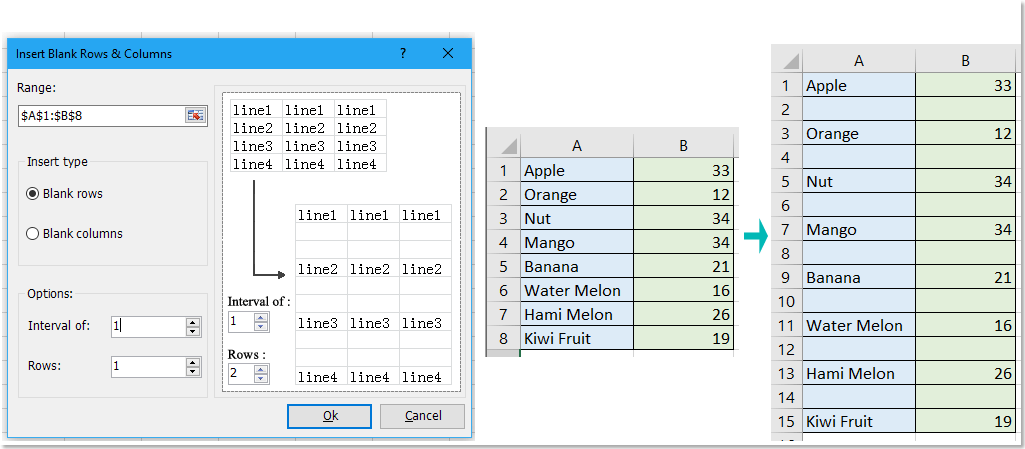 |
| Kutools for Excel:300を超える便利なExcelアドインがあり、30日以内に制限なしで無料で試すことができます。 |
最高のオフィス生産性向上ツール
| 🤖 | Kutools AI アシスタント: 以下に基づいてデータ分析に革命をもたらします。 インテリジェントな実行 | コードを生成 | カスタム数式の作成 | データを分析してグラフを生成する | Kutools関数を呼び出す... |
| 人気の機能: 重複を検索、強調表示、または識別する | 空白行を削除する | データを失わずに列またはセルを結合する | 数式なしのラウンド ... | |
| スーパールックアップ: 複数の基準の VLookup | 複数の値の VLookup | 複数のシートにわたる VLookup | ファジールックアップ .... | |
| 詳細ドロップダウン リスト: ドロップダウンリストを素早く作成する | 依存関係のドロップダウン リスト | 複数選択のドロップダウンリスト .... | |
| 列マネージャー: 特定の数の列を追加する | 列の移動 | Toggle 非表示列の表示ステータス | 範囲と列の比較 ... | |
| 注目の機能: グリッドフォーカス | デザインビュー | ビッグフォーミュラバー | ワークブックとシートマネージャー | リソースライブラリ (自動テキスト) | 日付ピッカー | ワークシートを組み合わせる | セルの暗号化/復号化 | リストごとにメールを送信する | スーパーフィルター | 特殊フィルター (太字/斜体/取り消し線をフィルター...) ... | |
| 上位 15 のツールセット: 12 テキスト ツール (テキストを追加, 文字を削除する、...) | 50+ チャート 種類 (ガントチャート、...) | 40+ 実用的 式 (誕生日に基づいて年齢を計算する、...) | 19 挿入 ツール (QRコードを挿入, パスから画像を挿入、...) | 12 変換 ツール (数字から言葉へ, 通貨の換算、...) | 7 マージ&スプリット ツール (高度な結合行, 分割セル、...) | ... もっと |
Kutools for Excel で Excel スキルを強化し、これまでにない効率を体験してください。 Kutools for Excelは、生産性を向上させ、時間を節約するための300以上の高度な機能を提供します。 最も必要な機能を入手するにはここをクリックしてください...

Officeタブは、タブ付きのインターフェイスをOfficeにもたらし、作業をはるかに簡単にします
- Word、Excel、PowerPointでタブ付きの編集と読み取りを有効にする、パブリッシャー、アクセス、Visioおよびプロジェクト。
- 新しいウィンドウではなく、同じウィンドウの新しいタブで複数のドキュメントを開いて作成します。
- 生産性を 50% 向上させ、毎日何百回もマウス クリックを減らすことができます!

Sort comments by
#44664
This comment was minimized by the moderator on the site
0
0
#44638
This comment was minimized by the moderator on the site
0
0
#42350
This comment was minimized by the moderator on the site
0
0
#42436
This comment was minimized by the moderator on the site
Report
0
0
#40539
This comment was minimized by the moderator on the site
Report
0
0
#40542
This comment was minimized by the moderator on the site
0
0
#40493
This comment was minimized by the moderator on the site
0
0
#39617
This comment was minimized by the moderator on the site
Report
0
0
#39725
This comment was minimized by the moderator on the site
Report
0
0
#39615
This comment was minimized by the moderator on the site
0
0
#38303
This comment was minimized by the moderator on the site
0
0
#38366
This comment was minimized by the moderator on the site
Report
0
0
#33445
This comment was minimized by the moderator on the site
0
0
#33006
This comment was minimized by the moderator on the site
0
0
There are no comments posted here yet