Excelで複数のワークシートを名前変更するにはどうすればよいですか?
通常、Excelでワークシートの名前を変更するには、シートタブをダブルクリックするか、シートタブを右クリックして「名前変更」コマンドを選択します。これは1つや2つのワークシートの名前を変更するには非常に便利ですが、複数のワークシートを一度に名前変更したい場合はどうすればよいでしょうか?

「名前変更」コマンドを使用してワークシートの名前を変更する
次の手順に従って、「名前変更」コマンドを使用してExcelでワークシートを迅速に名前変更できます:
名前を変更したいシートタブを右クリックし、右クリックメニューから「名前変更」コマンドを選択します。または、シートタブをダブルクリックしてワークシートの名前を変更します。その後、新しい名前を入力し、 Enterキーを押して名前変更を確定します。スクリーンショットをご覧ください:
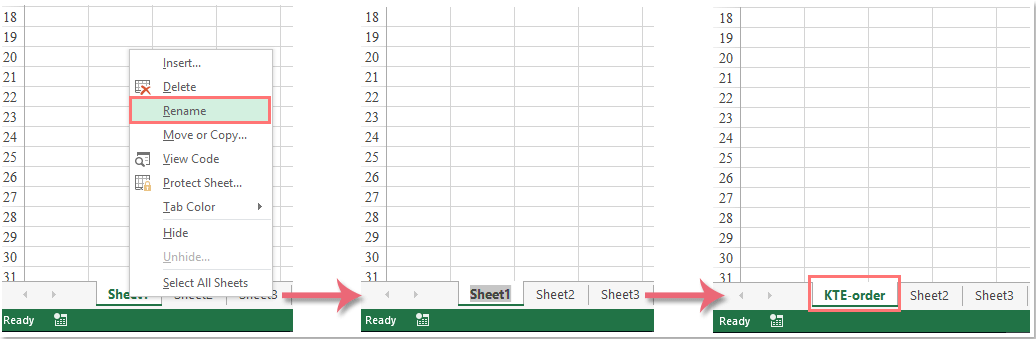
この「名前変更」コマンドでは、一度に1つのワークシートしか名前変更できません。複数のワークシートを名前変更する目的の場合、上記の操作を繰り返してください。
便利なツールを使用して複数のワークシートを快適に名前変更する
Kutools for Excelの「バッチ名前変更ワークシート」ツールは、現在のワークブック内のすべてのワークシートや選択した特定のワークシートの名前変更に非常に便利です。
このツールを使用すると、既存のワークシート名の前後に追加の内容を追加したり、元のシート名を新しい名前に置き換えたりすることで、すべてのワークシートや選択した特定のワークシートを迅速に名前変更できます。また、範囲セルの内容を使用して、すべてのワークシートや選択したワークシートの名前を変更することもできます。
Kutools for Excelをダウンロードしてインストールした後、[Kutools Plus] > [ワークシート] > [ワークシートの名前変更]をクリックして「バッチ名前変更ワークシート」ダイアログボックスを開きます。次に、以下の手順に従ってください:
シナリオ1. Kutools for Excelを使用して特定のデータで複数のワークシートを名前変更する

- ワークシートリストから名前を変更したいワークシートを選択します。
- 「名前のスタイル」でワークシートの名前変更方法を選択します。
- 「手動入力」に具体的な値を入力します。
- [OK]をクリックします。次の結果が得られます:

シナリオ2. Kutools for Excelを使用してセル値で複数のワークシートを名前変更する
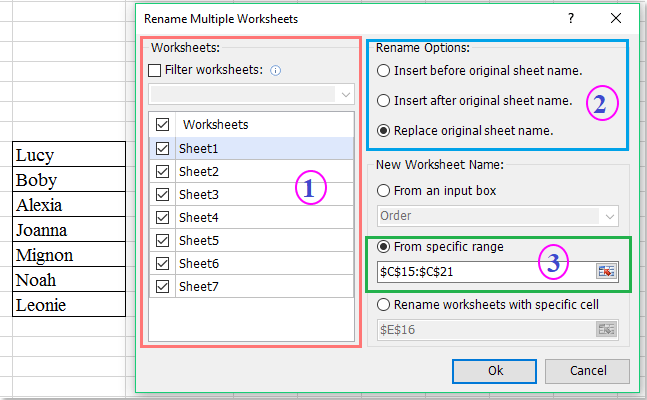
- ワークシートリストから名前を変更したいワークシートを選択します。
- 「名前のスタイル」でワークシートの名前変更方法を選択します。
- クリックします
 ボタンを押して、ワークシートの名前を付ける基準となるセル値を選択します。 選択範囲から セクション。
ボタンを押して、ワークシートの名前を付ける基準となるセル値を選択します。 選択範囲から セクション。 - [OK]をクリックします。次の結果が得られます:

シナリオ3. Kutools for Excelを使用して各ワークシートの特定のセル値で複数のワークシートを名前変更する
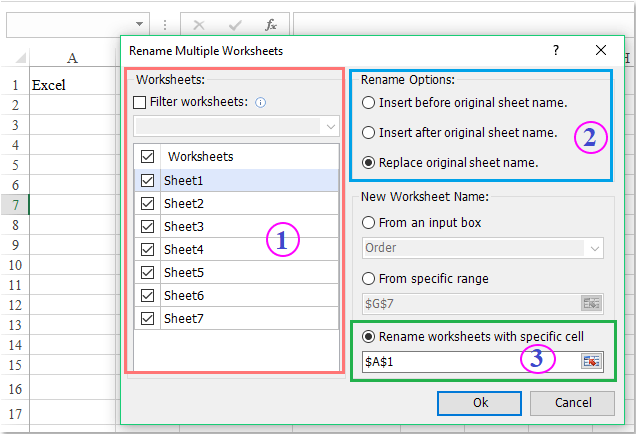
- ワークシートリストから名前を変更したいワークシートを選択します。
- 「名前のスタイル」でワークシートの名前変更方法を選択します。
- クリックします
 ボタンを押して、ワークシートの名前を付ける基準となる特定のセル値を選択します。 対応するワークシートのセルからワークシートを名前変更する セクション。
ボタンを押して、ワークシートの名前を付ける基準となる特定のセル値を選択します。 対応するワークシートのセルからワークシートを名前変更する セクション。 - [OK]をクリックします。各ワークシートの特定のセル値でワークシート名が変更されました。

VBAコードを使用して複数のワークシートを名前変更する
ここでは、複数のワークシートを名前変更するための2つのVBAコードを紹介します。
コード1. 一度に希望する名前で複数のワークシートを名前変更するVBAコード
次のVBAコードを使用すると、現在のワークブックのすべてのワークシートを同じ接頭辞を持つ名前に迅速に変更できます。例えば、KTE-order1、KTE-order2、KTE-order3などです。
1. [開発] > [Visual Basic]をクリックし、Microsoft Visual Basicアプリケーションウィンドウで[挿入] > [モジュール]をクリックします。
2. 次のコードをモジュールにコピーして貼り付けます。
VBA: 特定の名前を入力してすべてのシートを名前変更する
Sub ChangeWorkSheetName()
'Updateby20140624
Dim Rng As Range
Dim WorkRng As Range
On Error Resume Next
xTitleId = "KutoolsforExcel"
newName = Application.InputBox("Name", xTitleId, "", Type:=2)
For i = 1 To Application.Sheets.Count
Application.Sheets(i).Name = newName & i
Next
End Sub3. クリックします ![]() ボタンを押してコードを実行し、ポップアップダイアログに希望する名前を入力します。スクリーンショットをご覧ください:
ボタンを押してコードを実行し、ポップアップダイアログに希望する名前を入力します。スクリーンショットをご覧ください:

4. [OK]をクリックします。すべてのシートが名前変更されたことが確認できます。

2. アクティブなワークブック内の各ワークシートの特定のセル値で複数のワークシートを名前変更するVBAコード
次のVBAコードを使用すると、現在のワークブックのすべてのワークシートを特定のセルの内容を使用して名前変更できます。たとえば、ワークブック全体のA1セルにワークシート名を入力すると、そのワークシートはセル値A1に基づいて名前変更されます。
1. 各ワークシートでワークシート名を含むセルを指定し、そのセルにワークシート名を入力します。この例では、各ワークシートのA1セルにワークシート名を入力します。
2. [開発] > [Visual Basic]をクリックし、Microsoft Visual Basicアプリケーションウィンドウで[挿入] > [モジュール]をクリックします。
3. 次のコードをモジュールにコピーして貼り付けます。
VBA: 特定のセル内容でワークシートを名前変更する
Sub RenameTabs()
'Updateby20140624
For x = 1 To Sheets.Count
If Worksheets(x).Range("A1").Value <> "" Then
Sheets(x).Name = Worksheets(x).Range("A1").Value
End If
Next
End Sub
4. クリックします ![]() ボタンを押してコードを実行します。すべてのワークシートはA1セルの内容に基づいて名前変更されます。
ボタンを押してコードを実行します。すべてのワークシートはA1セルの内容に基づいて名前変更されます。
注意:
- 上記のコードでは、A1はワークシート名を変更する基準となるセルの内容です。必要に応じて変更できます。
- 特定のセルに内容がない場合、そのセルに対応するワークシートは名前変更されません。
関連記事
Excelでセル値(リストから)に基づいてシート名を変更する方法は?
この記事では、これらのテクニックをガイドし、プロセスを簡単かつ効率的にします。
Excelでシート名を変更する簡単な方法
このチュートリアルでは、単一のワークシートの名前変更や複数のワークシートを同時に名前変更するさまざまな方法を説明し、Excelでのワークシート命名に関する重要なルールを提供します。
Excelでシートをコピーして自動的に名前変更するには?
この記事では、シートを1回または複数回コピーし、一度に特定の名前を付ける方法について説明します。
Excelでマウスを使わずにワークシート名を変更するには?
この場合、ワークシートタブの名前を変更するためのいくつかのショートカットキーについて説明します。
最高のオフィス生産性ツール
Kutools for Excel - あなたを群衆から際立たせるツール
| 🤖 | Kutools AI Aide: 次の要素に基づいてデータ分析を革新:インテリジェント実行|コード生成 |カスタム数式の作成|データの分析とチャートの生成 |Kutools機能の呼び出し… |
| 人気の機能:重複を見つける、ハイライトする、または特定する | 空白行を削除 | データを失うことなく列やセルを結合 | 数式を使わずに丸める... | |
| スーパー VLookup:複数条件 | 複数値 | 複数シート間 | ファジーマッチ... | |
| 高度なドロップダウンリスト:簡単なドロップダウンリスト | 従属ドロップダウンリスト | 複数選択可能なドロップダウンリスト... | |
| 列マネージャー:指定した数の列を追加 | 列を移動 | 非表示の列の可視化ステータスを切り替え | 列を比較して同じ&異なるセルを選択... | |
| 特徴的な機能:グリッドフォーカス | デザインビュー | 強化された数式バー | ワークブックとシートマネージャー | リソースライブラリ(オートテキスト) | 日付ピッカー | ワークシートの統合 | セルの暗号化/復号化 | リストによるメール送信 | スーパーフィルター | 特殊フィルタ(太字/斜体/取り消し線のフィルタリング...)... | |
| 上位 15 のツールセット: 12 個のテキストツール (テキストの追加, 特定の文字を削除...) | 50以上 のチャート タイプ (ガントチャート...) | 40以上の実用的な 数式 (誕生日に基づいて年齢を計算...) | 19 個の挿入ツール (QRコードの挿入, パスからの画像挿入...) | 12 個の変換ツール (単語に変換, 通貨変換...) | 7 個のマージ&分割ツール (高度な行のマージ, Excelセルの分割...) | ... さらに多くのツール |
Kutools for Excel は300以上の機能を誇り、必要なものがワンクリックで手に入ります...
Office Tab - Microsoft Office(Excel含む)でタブ形式の閲覧と編集を有効にする
- 数十の開いている文書を1秒で切り替える!
- 毎日数百回のマウスクリックを減らし、マウス手から解放されます。
- 複数の文書を閲覧・編集する際、生産性が50%向上します。
- Chrome、Edge、Firefoxのように、タブ機能をOffice(Excel含む)にもたらします。