Microsoft Excelで動的データをソートするにはどうすればよいですか?
在庫記録などの常に変化するデータセットを管理する際、たとえば文房具店の在庫記録などでは、情報を効率的にソートすることは、正確なレポート作成や迅速な分析に不可欠です。しかし、更新があるたびに手動でデータを再ソートするのは時間のかかる作業であり、エラーも発生しやすいものです。そこで課題となるのは、数量の調整や新しい項目の追加など、元のデータが変更されたときに、手動操作なしで自動的にリストをソートし続ける方法です。
この記事では、Excelで動的データを自動的にソートするためのいくつかの実用的な方法について説明します。数式ベースのアプローチやVBAによる自動化、さらに進化するデータに対応するために表をソートし続ける最新のExcelツールの使い方を学べます。これらの手法は、在庫管理、売上追跡、成績評価、またはリアルタイムでソートされたデータが重要なあらゆるタスクに適しています。
➤ 数式を使用してExcelで動的データをソートする
➤ ワークシート変更イベント(VBA)を使用してデータを自動的にソートする
➤ ソートが簡単なExcelテーブル(「テーブルとして書式設定」)を使用する
➤ SORTまたはSORTBY動的配列関数を使用してソートする(Excel365/2019+)

数式を使用してExcelで動的データをソートする
この方法はすべての最新バージョンのExcelで動作し、元のテーブルと一緒に自動的に更新されるソート済みのデータコピーを維持したい場合に最適です。このアプローチでは、ランク付けを行い、そのランクに基づいて値を検索することで、入力が変わるとソートされたテーブルも最新の状態を保ちます。
例えば、複数の文房具アイテムの在庫数量を管理しているとしましょう。「数量」に基づいて商品を降順に表示し、数量に変更があった場合に即座にテーブルに反映させるには、以下の手順に従います:
1. 元のデータセットの先頭に新しい列を挿入します。サンプルのシナリオでは、下図のように元のデータの前に「番号」というタイトルの列を挿入します:
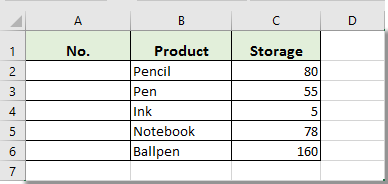
2. セルA2(「番号」の下の一番上のセル、データ範囲がA2:C6の場合)に、次の数式を入力して各製品の順位を計算します。これにより、Excelは在庫フィールドを使用して各アイテムに一意の順序を割り当てることができます:
=RANK(C2, C$2:C$6)数式を入力した後、Enterキーを押します。RANK関数はC2の在庫値をC2:C6全体の範囲と比較し、順位番号を割り当てます(1が最大の在庫)。アイテムが5つ以上ある場合は、C6を必要な範囲に調整してください。
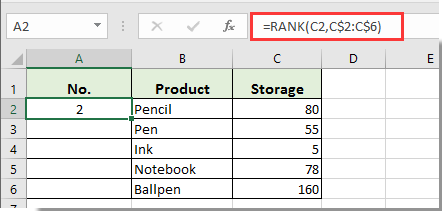
3. セルA2を選択したまま、フィルハンドルをドラッグしてセルA6(またはデータの最終行)まで移動し、リスト内のすべてのアイテムに順位付け数式を適用します。
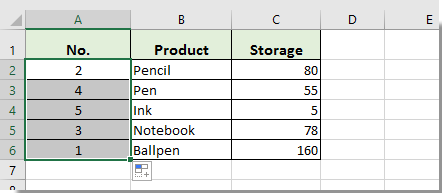
4. 動的にソートされたテーブルを作成するには、まず元のデータのヘッダー行をコピーし、新しい場所に貼り付けます(例:E1:G1)。新しい「希望する番号」列(この例ではE2:E6)に、順位に一致する連続した数字のリストを入力します(1, 2, 3,…)。この順序は取得のためのものです。
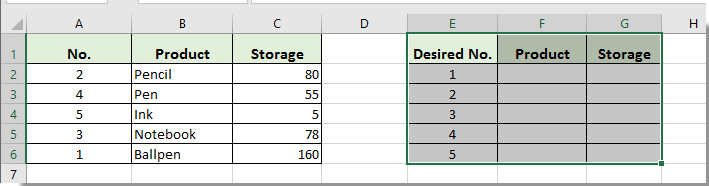
5. 新しいテーブルのセルF2(「商品」の隣)に、次のVLOOKUP数式を入力して各順位番号に対応する商品名を取得し、Enterキーを押します:
=VLOOKUP(E2, A$2:C$6, 2, FALSE)この数式は、指定された順位をA列で検索し、2列目から対応する商品名を返します。

6. F2からF6までフィルハンドルをドラッグしてすべての商品名を入力します。ソートされた在庫数量を入力するには、F2:F6を選択し、フィルハンドルを右にドラッグしてG2:G6に入力します。
新しいテーブルは、元のテーブルからの変更を常に反映し、「在庫数量」の降順で商品を表示します:
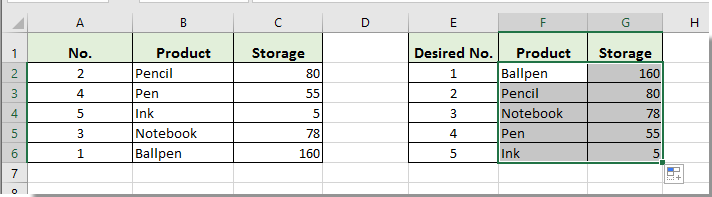
たとえば、文房具店に新規納品があり、「ペン」の在庫数量を元のリストで55から200に更新すると、ソートされたテーブルは瞬時にペンの項目を新しい順位と数量に合わせて再配置します—手動でのソートは不要です。このソリューションはリストの管理を自動化し、手動操作によるエラーを減らし、主要なレポートを正確に保ちます。
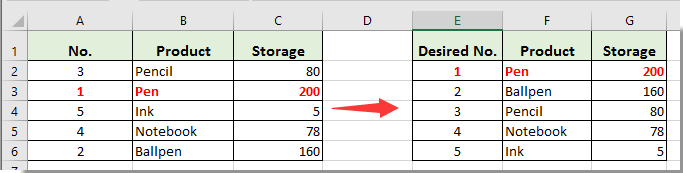
注意:
- 重複値(同順位): 在庫数量に同順位がある場合、単純な
RANK関数は同じ順位を複数の行に割り当て、VLOOKUPは最初の一致しか返しません。安定した順序を確保するには、ステップ2を以下の同順位処理数式に置き換えます(A2に入力し、下方向にフィル):
=RANK(C2, C$2:C$6) + COUNTIF($C$2:C2, C2) - 1C$2:C$6、A$2:C$6)を調整します。ソースをExcelテーブルに変換することで、メンテナンスが簡素化されます(構造化参照)。ヒント:
- Microsoft 365 / Excel 2019以降では、より直接的な動的ソートのために
SORT/SORTBYを使用することを検討してください。 - ヘルパー列を避けたい場合は、
INDEX/MATCH(またはXLOOKUP)とSMALL/ROWを組み合わせた高度な代替方法もありますが、可読性が低く、保守が難しいです。
ヒントとトラブルシューティング: 元のリストのサイズが変わるたびに、数式の範囲を二重チェックして、新しい項目や削除された項目が含まれていることを確認してください。リストを拡張する場合は、参照範囲(例:C$2:C$10ではなくC$2:C$6)を調整する必要があります。頻繁にリストサイズが変わる場合は、データをExcelテーブルに変換し、セル範囲ではなくテーブル列名を参照することを検討してください。
ワークシート変更イベント(VBA)を使用してデータを自動的にソートする
このソリューションは、元のテーブルがその場でソートされた状態を維持したい場合に役立ちます。ユーザーの編集や新しいエントリが行われると、行が即座に並び替えられます。それは手動でのソートを減らし、共有リストや在庫ログ、その他の頻繁に更新されるレコードに最適です。
利点: ソースデータは常にソートされた状態を保持します;追加のテーブルやコピーは不要;任意の数の列に適用可能
欠点: マクロが必要;ファイルを編集する人は誰でもマクロ有効のExcelが必要
例のシナリオ: 文房具店が在庫を表で追跡している場合、誰かが在庫数量を変更するたびに、対応する行が自動的に正しい順位に移動します。
注意して使用: この方法はデータレイアウトに直接影響を与えるため、必要に応じてバックアップまたはバージョン管理を行ってください。
実装方法:
1. 自動的にソートしたいシートタブを右クリックし、コードの表示を選択します。
2. ワークシートのコードウィンドウ(標準モジュールではありません)に、次のコードを貼り付けます:
Private Sub Worksheet_Change(ByVal Target As Range)
On Error Resume Next
Dim SortRange As Range
' Adjust your range as appropriate (example: A1:C6 includes headers)
Set SortRange = Range("A1:C6")
' Sort by Storage in descending order (assuming Storage is in column C)
SortRange.Sort Key1:=SortRange.Columns(3), Order1:=xlDescending, Header:=xlYes
End Sub3. VBAエディタを閉じます。これで、A1:C6のデータが変更されるたびに、Excelは「在庫」列(C列)に基づいて範囲全体を降順に自動的に再ソートします。
注意:
Range("A1:C6")を実際のテーブルに合わせて更新してください(ヘッダーを含む)。- このマクロは標準モジュールではなく、ワークシートモジュール(例:Sheet1 (Code))に存在する必要があります。
- ブックを
.xlsm形式で保存し、マクロが有効になっていることを確認してください。そうしないと、自動ソートは実行されません。
ヒント:
- 別の列でソートしたい場合は、
Columns(3)引数を目的のインデックスに変更します。 - 昇順が必要ですか?
Order1:=xlDescendingをxlAscendingに変更してください。 - 範囲が拡大する場合は、固定アドレス(例:
A1:C1000)を定期的に拡張するか、範囲をExcelテーブルに変換し、マクロをテーブルのアドレスに更新してください。
パラメーターの説明とトラブルシューティング: このマクロは指定された固定範囲を選択した列でソートします(ヘッダ行が含まれていると仮定)。ソートが行われない場合は、マクロが有効になっていることと、正しいシートモジュールにコードが配置されていることを確認してください。指定された範囲外でユーザーが編集した場合、ソートはトリガーされません—範囲をすべての編集可能な行をカバーするように調整してください。
Excelテーブル(「テーブルとして書式設定」)を使用して簡単にソートする
「テーブルとして書式設定」機能を使用してデータ範囲を正式なExcelテーブルに変換すると、リスト管理とソートにおいていくつかの利点があります。
✅ 利点: データの追加や編集時に構造化参照が自動的に更新され、各列にソート/フィルタリングのドロップダウンが表示されます。列ヘッダーのドロップダウンをクリックするだけでテーブル全体を即座にソートできます。新しい行を追加するとテーブルが自動的に拡大します。
⚠️ 欠点: ソートは完全に自動ではありません—変更後に再ソートするにはクリックが必要です。ただし、自動的にソートをトリガーするVBAマクロを追加すれば回避可能です。
典型的なシナリオ: 協力的なワークブックや大規模なデータセットで、ユーザーが視覚的な整理や迅速な行挿入が必要な場合、Excelテーブルは日常的なソートを簡単かつエラーを少なくします。
使用方法:
- データ範囲を選択し、Ctrl + Tを押してExcelテーブルに変換します。テーブルにヘッダーがあることを確認してください。
- ソートしたい列(例:在庫)のヘッダーにあるドロップダウン矢印をクリックし、最大から最小へのソートまたは最小から最大へのソートを選択します。
テーブルが編集されるたびに自動的にソートを行う場合は、前述のVBAマクロをテーブルを含むシートにアタッチします。これにより、Excelテーブルの簡単な構造とVBA自動化が組み合わされます。
💡 ヒント: Excelテーブルは、データが増加しても読みやすく、メンテナンスしやすい構造化参照をサポートします。ソートをクリアするには、列のドロップダウンを使用してクリアソートを選択します。VBAを使用する場合、正しいテーブル名(例:ListObjects("Table1"))を参照していることを確認してください。
SORTまたはSORTBY動的配列関数を使用してソートする(Excel 365/2019+)
最新バージョンのExcel(Excel 365、Excel 2019以降)では、ヘルパー列やVBAを必要とせず、ソートされたデータのバージョンをリアルタイムで自動生成できる動的配列関数が導入されています。
✅ 利点: 完全にリアルタイムで自動的にソートされます。数式は元のリストが増えたり減ったりするにつれて隣接するセルに結果を「スピル」出力します。セットアップには非常に少ないステップしか必要ありません。
⚠️ 欠点: 最新のExcelバージョンでのみ利用可能です。出力は別々のコピーになります—元の範囲は並べ替えられません。
例のシナリオ: ダッシュボード表示やレポート作成のために、リアルタイムで更新されるソート済みの在庫リストが必要だが、編集やデータ入力のために入力順序を保持したい場合。
使用方法:
元のデータテーブルがA2:C6の範囲にあり、A1:C1にヘッダーが含まれているとします。動的にソートされたテーブル(在庫量に基づいて降順)を生成するには、空いているセル(例:E2)に次の数式を入力します:
=SORT(A2:C6, 3, -1)これにより、元のテーブルの新しい自動ソートバージョンが生成され、3番目の列(在庫)に基づいて降順にソートされます。-1は降順、1を表します。
副次的な基準やカスタム条件に基づくより洗練されたソートを行うには、SORTBYを使用します:
=SORTBY(A2:C6, C2:C6, -1, B2:B6, 1)これにより、まず在庫(降順)、次に商品(昇順)でソートされます。
数式を入力した後、Enterキーを押します。Excelはソートされたデータを隣接する行や列に「スピル」し、ソースデータが変更されると自動的にサイズが調整されます。
💡 ヒント:
- 隣接するセルが空でない場合、
#SPILL!エラーが発生します—出力用に十分な空白スペースがあることを確認してください。 - 他のシートのデータについては、シート名を含めてください。例:
=SORT(Sheet1!A2:C100, 3, -1)。 - ソースが拡大する可能性がある場合は、より広い範囲を参照するか、構造化参照のためにExcelテーブルとして定義してください。
これらの動的配列メソッドを使用すると、レポートやダッシュボード用の大規模なリストのソートと更新が簡単になり、出力は常に最新の状態が保たれます。

Kutools AIでExcelの魔法を解き放つ
- スマート実行: セル操作、データ分析、グラフ作成を簡単なコマンドで行います。
- カスタム数式: ワークフローを合理化するための独自の数式を生成します。
- VBAコーディング: 簡単にVBAコードを作成し実装します。
- 数式の解釈: 複雑な数式を簡単に理解できます。
- テキスト翻訳: スプレッドシート内の言語障壁を取り除きます。
最高のオフィス業務効率化ツール
| 🤖 | Kutools AI Aide:データ分析を革新します。主な機能:Intelligent Execution|コード生成|カスタム数式の作成|データの分析とグラフの生成|Kutools Functionsの呼び出し…… |
| 人気の機能:重複の検索・ハイライト・重複をマーキング|空白行を削除|データを失わずに列またはセルを統合|丸める…… | |
| スーパーLOOKUP:複数条件でのVLookup|複数値でのVLookup|複数シートの検索|ファジーマッチ…… | |
| 高度なドロップダウンリスト:ドロップダウンリストを素早く作成|連動ドロップダウンリスト|複数選択ドロップダウンリスト…… | |
| 列マネージャー:指定した数の列を追加 |列の移動 |非表示列の表示/非表示の切替| 範囲&列の比較…… | |
| 注目の機能:グリッドフォーカス|デザインビュー|強化された数式バー|ワークブック&ワークシートの管理|オートテキスト ライブラリ|日付ピッカー|データの統合 |セルの暗号化/復号化|リストで電子メールを送信|スーパーフィルター|特殊フィルタ(太字/斜体/取り消し線などをフィルター)…… | |
| トップ15ツールセット:12 種類のテキストツール(テキストの追加、特定の文字を削除など)|50種類以上のグラフ(ガントチャートなど)|40種類以上の便利な数式(誕生日に基づいて年齢を計算するなど)|19 種類の挿入ツール(QRコードの挿入、パスから画像の挿入など)|12 種類の変換ツール(単語に変換する、通貨変換など)|7種の統合&分割ツール(高度な行のマージ、セルの分割など)|… その他多数 |
Kutools for ExcelでExcelスキルを強化し、これまでにない効率を体感しましょう。 Kutools for Excelは300以上の高度な機能で生産性向上と保存時間を実現します。最も必要な機能はこちらをクリック...
Office TabでOfficeにタブインターフェースを追加し、作業をもっと簡単に
- Word、Excel、PowerPointでタブによる編集・閲覧を実現。
- 新しいウィンドウを開かず、同じウィンドウの新しいタブで複数のドキュメントを開いたり作成できます。
- 生産性が50%向上し、毎日のマウスクリック数を何百回も削減!
全てのKutoolsアドインを一つのインストーラーで
Kutools for Officeスイートは、Excel、Word、Outlook、PowerPoint用アドインとOffice Tab Proをまとめて提供。Officeアプリを横断して働くチームに最適です。
- オールインワンスイート — Excel、Word、Outlook、PowerPoint用アドインとOffice Tab Proが含まれます
- 1つのインストーラー・1つのライセンス —— 数分でセットアップ完了(MSI対応)
- 一括管理でより効率的 —— Officeアプリ間で快適な生産性を発揮
- 30日間フル機能お試し —— 登録やクレジットカード不要
- コストパフォーマンス最適 —— 個別購入よりお得