Outlookで自動大文字変換をオン/オフにする方法は?
Outlookの自動大文字変換機能は、メールを作成する際に大文字の誤りを修正するのに役立ちます。たとえば、CApitalizationをCapitalizationに変更します。しかし、ICBankのような専門用語を入力する際には、この機能が望ましくない場合もあります。ICBankは自動的にIcbankに変更されるべきではありません。このガイドでは、Microsoft Outlookで自動大文字変換機能を簡単にオンまたはオフにする方法を紹介します。これにより、テキストの書式設定を自分で制御できます。
Outlookで自動大文字変換をオン/オフにする
ここでは、2つの頭文字の大文字化、文の最初の文字の大文字化、曜日の名前などの自動大文字変換機能をオンまたはオフにする方法を説明します。
ステップ1: 「ファイル」>「オプション」をクリックします。
ステップ2: 左側のバーにある「メール 」をクリックします。
ステップ3: メッセージ作成セクションで「スペルチェックと自動修正」ボタンをクリックします。
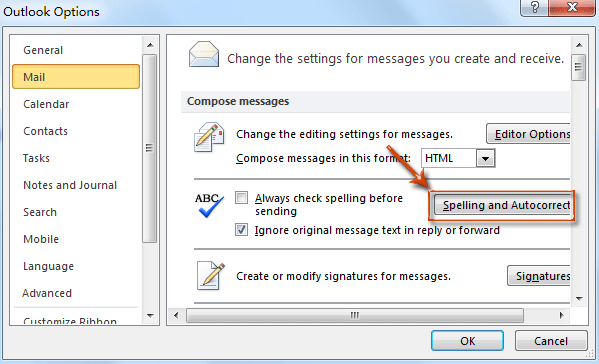
ステップ4: 「エディタオプション」ダイアログボックスで、「自動修正オプション」ボタンをクリックします。

ステップ5: 「自動修正:英語(アメリカ合衆国)」ダイアログボックスでまず「自動修正」タブをクリックし、その後:

- 2つの頭文字の大文字化を修正する機能をオフにするには、「Correct TWo INitial CApitals 」オプションのチェックを外してください;
- 各文の最初の文字を自動的に大文字にする機能をオフにするには、「文章の最初の文字を大文字にする 」オプションのチェックを外してください。
- 表のセルの最初の文字を自動的に大文字にする機能をオフにするには、「表のセルの最初の文字を大文字にする 」オプションのチェックを外してください。
- 曜日の名前を自動的に大文字にする機能をオフにするには、「曜日の名前を大文字にする」オプションのチェックを外してください。
- Caps Lockキーの誤使用を修正する機能をオフにするには、「cAPs LOCKキーの誤使用を修正する」 オプションのチェックを外してください。
自動大文字化や大文字の修正をオンにするには、上記の関連オプションをチェックしてください。
ステップ6: 任意で「例外」ボタンをクリックして、大文字の自動修正に関する例外を追加します。
ステップ7: 各ダイアログボックスで「OK 」ボタンをクリックします。
OutlookのAIメールアシスタント:スマートな返信、クリアなコミュニケーション(ワンクリックで魔法のような操作!) 無料
Kutools for OutlookのAIメールアシスタントを使用して、毎日のOutlookタスクを効率化しましょう。この強力なツールは、過去のメールから学習し、インテリジェントで正確な返信を提供し、メールの内容を最適化し、メッセージの作成や修正を手間なく行うことができます。

この機能がサポートする内容:
- スマート返信:過去の会話に基づいて調整された、的確で使用準備の整った返信を取得します。
- 強化されたコンテンツ:メールの文章を自動的に洗練させ、明瞭さと影響力を高めます。
- 簡単な作成:キーワードを入力するだけで、複数のライティングスタイルでAIが残りを処理します。
- インテリジェント拡張:文脈を理解した提案で考えを広げます。
- 要約:長文のメールを瞬時に簡潔にまとめます。
- グローバル対応:メールを簡単にどの言語にも翻訳できます。
この機能がサポートする内容:
- スマートメール返信
- 最適化されたコンテンツ
- キーワードベースの下書き
- インテリジェントなコンテンツ拡張
- メールの要約
- 多言語翻訳
何より、この機能は永遠に完全無料です!今すぐAIメールアシスタントをダウンロードしてお楽しみください!
最高のオフィス生産性ツール
最新情報: Kutools for Outlook 無料版リリース!
新しくなった Kutools for Outlook を100以上の素晴らしい機能とともに体験してください!今すぐダウンロードしてみましょう!
🤖 Kutools AI : 高度なAI技術を活用し、メールの返信、要約、最適化、拡張、翻訳、作成までを簡単に処理します。
📧 メール自動化: 自動返信(POPとIMAPに対応) / スケジュール電子メールを送信 /送信時にルールで自動 CC/BCC / 高度なルールによる自動転送 / 挨拶を自動追加 / 複数宛先メールを自動的に一通ずつ分割...
📨 メール管理: メールの取り消し / 件名などで詐欺メールをブロックする / 重複メールを削除 / 高度な検索 / フォルダーを整理...
📁 添付ファイルプロ: 一括保存 / 一括切り離し / 一括圧縮 / 自動保存 / 自動的に切り離す / 自動圧縮...
🌟 インターフェイスマジック: 😊さらに美しくてクールな絵文字 /重要なメール到着時に通知 / Outlookを閉じるのではなくグループを最小化...
👍 ワンクリック便利機能: 全員に【Attachment】付きで返信 / フィッシング対策メール / 🕘送信者のタイムゾーン表示...
👩🏼🤝👩🏻 連絡先&カレンダー: 選択したメールから一括で連絡先を追加 /連絡先グループを個別グループに分割 / 誕生日のリマインダーを削除...
お好みの言語で Kutools を利用可能 ― 英語、スペイン語、ドイツ語、フランス語、中国語など40以上の言語に対応!
Kutools for Outlookをワンクリックですぐに利用開始。待たずに今すぐダウンロードして効率を高めましょう!


🚀 ワンクリックダウンロード — Office用アドインをすべて入手
強くおすすめ: Kutools for Office(5-in-1)
ワンクリックで五つのインストーラーを同時ダウンロード ― Kutools for Excel、Outlook、Word、PowerPoint、Office Tab Pro。 今すぐダウンロード!
- ✅ ワンクリックの便利さ: 五つのセットアップパッケージを一度にダウンロードできます。
- 🚀 あらゆるOffice作業に準備完了: 必要なアドインをいつでもインストール可能です。
- 🧰 含まれるもの: Kutools for Excel / Kutools for Outlook / Kutools for Word / Office Tab Pro / Kutools for PowerPoint