Outlookで古い電子メールメッセージを見つける方法は?
通常、メッセージは日付ごとに整理およびグループ化され、XNUMXか月前に受信したメッセージはにグループ化されます。 より古い グループ。 ただし、3か月以上経過したメッセージなど、指定した時間より古い電子メールメッセージを見つけるのは困難です。 もちろん、すべての電子メールメッセージを受信日で並べ替えてから、古い電子メールメッセージを取得することもできます。 ただし、ここでは、古い電子メールメッセージを見つけてグループ化し、古い電子メールメッセージのグループ化を毎日自動的に更新する簡単な方法を紹介します。
Outlookで古い電子メールメッセージを見つける
次のステップバイステップのチュートリアルは、検索フォルダーを作成し、指定した期間より古いすべてのメッセージをグループ化するのに役立ちます。
1。 右のスクリーンショットのように、[新しい検索フォルダ]ダイアログボックスを開きます。
A. Outlook 2007では、をクリックしてください File > 新作 > 検索フォルダ.
B. Outlook 2010/2013/2016で、をクリックしてください フォルダ > 新しい検索フォルダ.

2。 [新しい検索フォルダ]ダイアログボックスで、を選択して強調表示します 古いメール セクションに 検索フォルダを選択します。 ボックス。 次に、でメールアカウントを選択します メールを検索 ドロップダウンボックス。

デフォルトでは、XNUMX週間より古いメッセージが新しく作成された検索フォルダーにグループ化されます。 このデフォルト条件「XNUMX週間以上」がニーズを満たしている場合は、をクリックしてください。 OK 設定を終了します。
昔の定義を変更したい場合は、以下の手順に進んでください。
3。 の中に 検索フォルダのカスタマイズ: セクションで、 選択する
4。 [古いメール]ダイアログボックスで、必要に応じて古い時間を定義してください。

この場合、最初のボックスに1を入力し、1番目のボックスで月を選択します。 つまり、XNUMXか月以上経過したすべてのメッセージがグループ化されます。
5。 クリック OK 各ダイアログボックスのボタン。
次に、新しい検索フォルダーが作成され、ナビゲーションペインに追加されます。新しいフォルダーの名前は、昔の定義に基づいています。

デモ:Outlookで古い電子メールメッセージを見つける
先端: このビデオで、 クツール タブはによって追加されます Kutools for Outlook。 必要な場合はクリックしてください ここ 無制限に60日間の無料トライアルがあります!
ワンクリックでクエリビルダを有効にし、Outlookで複数のキーワードで簡単に検索できます
Kutools for Outlookは、 クエリビルダ [高度な検索]ダイアログボックスで、ワンクリックで。 以内 クエリビルダ タブでは、複数の検索キーワードを追加し、論理関係を指定できます "そして"または"OR"これらのキーワードの量。
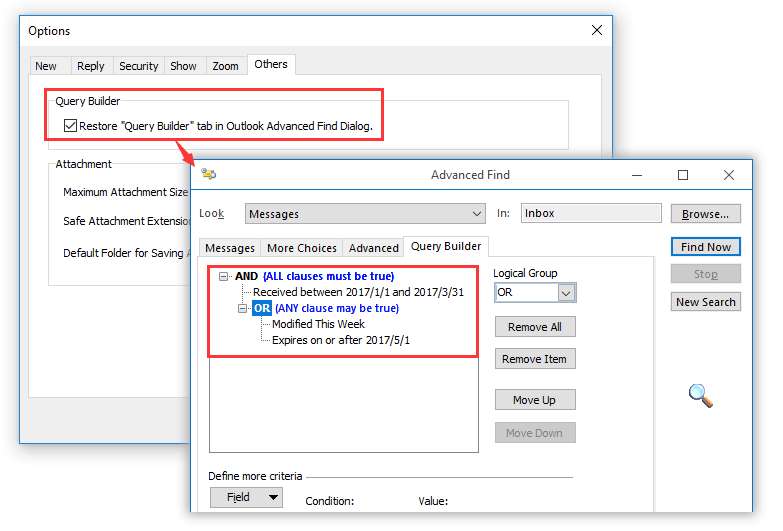
最高のオフィス生産性向上ツール
Kutools for Outlook - Outlook を強化する 100 以上の強力な機能
🤖 AIメールアシスタント: AI の魔法を備えたインスタント プロのメール - ワンクリックで天才的な返信、完璧な口調、多言語の習得。メールを簡単に変革しましょう! ...
📧 自動メール: 不在時 (POP および IMAP で利用可能) / メール送信のスケジュール設定 / メール送信時のルールによる自動CC/BCC / 自動転送 (高度なルール) / あいさつを自動追加 / 複数受信者の電子メールを個別のメッセージに自動的に分割する ...
📨 電子メール管理: メールを簡単に思い出す / 件名などで詐欺メールをブロック / 重複するメールを削除する / 高度な検索 / フォルダーを統合する ...
📁 アタッチメント プロ: バッチ保存 / バッチデタッチ / バッチ圧縮 / 自動保存 / 自動デタッチ / 自動圧縮 ...
🌟 インターフェースマジック: 😊もっと可愛くてクールな絵文字 / タブ付きビューで Outlook の生産性を向上 / Outlook を閉じる代わりに最小化する ...
???? ワンクリックの驚異: 受信した添付ファイルをすべてに返信する / フィッシングメール対策 / 🕘送信者のタイムゾーンを表示 ...
👩🏼🤝👩🏻 連絡先とカレンダー: 選択したメールから連絡先を一括追加 / 連絡先グループを個別のグループに分割する / 誕生日のリマインダーを削除する ...
オーバー 100の特長 あなたの探索をお待ちしています! ここをクリックして詳細をご覧ください。


