Outlook: 新しいメッセージにファイルを自動的に添付する
例えば、Microsoft Outlookで新しく作成されるすべてのメールに会社のプロフィールを自動的に添付したい場合、どのように対処しますか? Microsoft Outlookで新しいメッセージにファイルを自動的に添付するための2つの巧妙な方法があります。
カスタマイズされたテンプレートを使用して新しいメッセージにファイルを自動的に添付する
VBAを使用して新しいメッセージにファイルを自動的に添付する
カスタマイズされたテンプレートを使用して新しいメッセージにファイルを自動的に添付する
この方法では、添付ファイル付きの新しいテンプレートを作成し、そのテンプレートを適用する手順を説明します。 Microsoft Outlookでこのカスタマイズされたテンプレートを適用すると、指定されたファイルが自動的に添付されます。
- Outlook 2007では、[ファイル] > [新規] > [メール メッセージ] をクリックしてください。
- Outlook 2010および2013では、[ホーム] タブの [新規メール] ボタンをクリックしてください。
ステップ2:[メッセージ] ウィンドウで、[挿入] > [添付ファイル] をクリックしてファイルを添付し、[ファイルの挿入] ダイアログボックスで指定されたファイルを選択して [挿入] ボタンをクリックします。
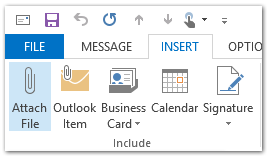
ステップ3:[メッセージ] ウィンドウで、[ファイル] > [名前を付けて保存] をクリックします。(Outlook 2007を使用している場合は、左上隅の [Office ボタン] > [名前を付けて保存] > [名前を付けて保存] をクリックしてください。)
ステップ4:[名前を付けて保存] ダイアログボックスで、
- [ファイル名:] ボックスに新しいテンプレートの名前を入力します;
- [保存形式:] ボックスをクリックし、ドロップダウンメニューから [Outlook テンプレート] を選択します;
- [保存] ボタンをクリックします。
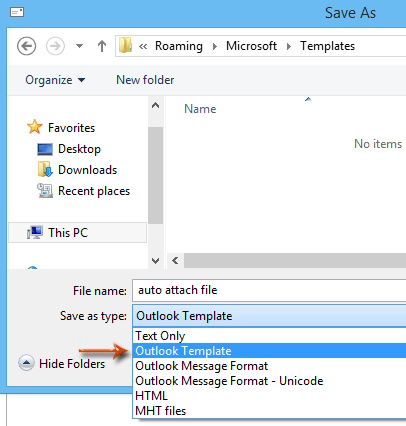
注:[保存形式] ドロップダウンリストから [Outlook テンプレート] を選択すると、テンプレートは自動的に [Outlook テンプレート] フォルダーに保存されます。
ステップ5:現在作成中のメールメッセージを閉じます。
特定のテンプレートが作成され、新しいメールメッセージにファイルを自動的に添付したい場合は、それを適用できます。次の手順で行うことができます:
ステップ6:[フォームの選択] ダイアログボックスを開きます:
- Outlook 2007では、[ファイル] > [新規] > [フォームの選択] をクリックします。
- Outlook 2010および2013では、[ 新しいアイテム] > [その他のアイテム] > [フォームの選択] をクリックします。
ステップ7:[フォームの選択] ダイアログボックスで:
- [表示場所:] ボックスをクリックし、ドロップダウンリストから [ファイル システム内のユーザー テンプレート] を選択します;
- テンプレート一覧でカスタマイズされたテンプレートをクリックしてハイライトします;
- [開く] ボタンをクリックします。
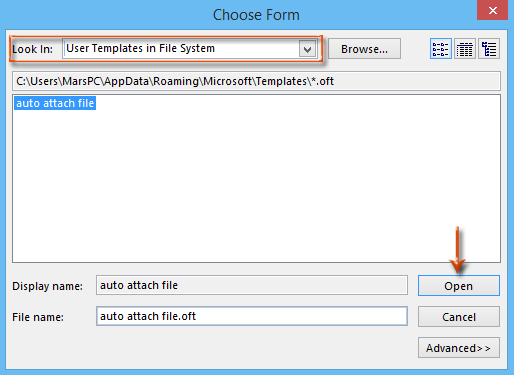
これにより、指定されたファイルが添付された新しいメールメッセージがすぐに作成されます。
ステップ8:新しいメールメッセージを作成し、[送信] ボタンをクリックします。
OutlookのAIメールアシスタント:スマートな返信、クリアなコミュニケーション(ワンクリックで魔法のような操作!) 無料
Kutools for OutlookのAIメールアシスタントを使用して、毎日のOutlookタスクを効率化しましょう。この強力なツールは、過去のメールから学習し、インテリジェントで正確な返信を提供し、メールの内容を最適化し、メッセージの作成や修正を手間なく行うことができます。

この機能がサポートする内容:
- スマート返信:過去の会話に基づいて調整された、的確で使用準備の整った返信を取得します。
- 強化されたコンテンツ:メールの文章を自動的に洗練させ、明瞭さと影響力を高めます。
- 簡単な作成:キーワードを入力するだけで、複数のライティングスタイルでAIが残りを処理します。
- インテリジェント拡張:文脈を理解した提案で考えを広げます。
- 要約:長文のメールを瞬時に簡潔にまとめます。
- グローバル対応:メールを簡単にどの言語にも翻訳できます。
この機能がサポートする内容:
- スマートメール返信
- 最適化されたコンテンツ
- キーワードベースの下書き
- インテリジェントなコンテンツ拡張
- メールの要約
- 多言語翻訳
何より、この機能は永遠に完全無料です!今すぐAIメールアシスタントをダウンロードしてお楽しみください!
VBAを使用して新しいメッセージにファイルを自動的に添付する
Microsoft OutlookでVBAマクロを使用して新しいメッセージにファイルを自動的に添付するコツがあります。
ステップ1:Alt + F11キーを押して、Microsoft Visual Basic for Applicationsウィンドウを開きます。
ステップ2:[挿入] > [モジュール] をクリックします。
ステップ3:次のコードを新しいモジュールウィンドウに貼り付けます。
Sub NewMessageWithAttachment()
Dim oMsg As Outlook.MailItem
Set oMsg = Application.CreateItem(olMailItem)
With oMsg
.Attachments.Add "C:\Attachment.doc"
.Display
End With
End Subステップ4:必要に応じて、コード内の添付ファイルの保存パスを変更します。
たとえば、添付したいファイル名が「Office Tab」で、拡張子が「.docx」であり、保存パスが C:\Users\username\Desktop の場合、コード内の「C:\Attachment.doc」を "C:\Users\username\Desktop\Office Tab.docx" に置き換えてください。
ステップ5:F5キーを押してこのVBAマクロを実行します。
これにより、指定されたファイルが添付された新しいメールメッセージがすぐに作成されます。
ステップ6:新しいメールメッセージを作成し、[送信] ボタンをクリックします。
最高のオフィス生産性ツール
最新情報: Kutools for Outlook 無料版リリース!
新しくなった Kutools for Outlook を100以上の素晴らしい機能とともに体験してください!今すぐダウンロードしてみましょう!
🤖 Kutools AI : 高度なAI技術を活用し、メールの返信、要約、最適化、拡張、翻訳、作成までを簡単に処理します。
📧 メール自動化: 自動返信(POPとIMAPに対応) / スケジュール電子メールを送信 /送信時にルールで自動 CC/BCC / 高度なルールによる自動転送 / 挨拶を自動追加 / 複数宛先メールを自動的に一通ずつ分割...
📨 メール管理: メールの取り消し / 件名などで詐欺メールをブロックする / 重複メールを削除 / 高度な検索 / フォルダーを整理...
📁 添付ファイルプロ: 一括保存 / 一括切り離し / 一括圧縮 / 自動保存 / 自動的に切り離す / 自動圧縮...
🌟 インターフェイスマジック: 😊さらに美しくてクールな絵文字 /重要なメール到着時に通知 / Outlookを閉じるのではなくグループを最小化...
👍 ワンクリック便利機能: 全員に【Attachment】付きで返信 / フィッシング対策メール / 🕘送信者のタイムゾーン表示...
👩🏼🤝👩🏻 連絡先&カレンダー: 選択したメールから一括で連絡先を追加 /連絡先グループを個別グループに分割 / 誕生日のリマインダーを削除...
お好みの言語で Kutools を利用可能 ― 英語、スペイン語、ドイツ語、フランス語、中国語など40以上の言語に対応!
Kutools for Outlookをワンクリックですぐに利用開始。待たずに今すぐダウンロードして効率を高めましょう!


🚀 ワンクリックダウンロード — Office用アドインをすべて入手
強くおすすめ: Kutools for Office(5-in-1)
ワンクリックで五つのインストーラーを同時ダウンロード ― Kutools for Excel、Outlook、Word、PowerPoint、Office Tab Pro。 今すぐダウンロード!
- ✅ ワンクリックの便利さ: 五つのセットアップパッケージを一度にダウンロードできます。
- 🚀 あらゆるOffice作業に準備完了: 必要なアドインをいつでもインストール可能です。
- 🧰 含まれるもの: Kutools for Excel / Kutools for Outlook / Kutools for Word / Office Tab Pro / Kutools for PowerPoint