Outlookで件名列が表示されない場合、どうすれば表示できますか?
Microsoft Outlookでコンパクトビューでメールを表示している場合、メールリストに自動的に件名が表示されます。しかし、状況によっては件名が表示されなくなることがあります。以下のスクリーンショットをご覧ください。ここでは、Outlookのメールリストに欠落した件名列を追加して表示する方法をステップごとに説明します。
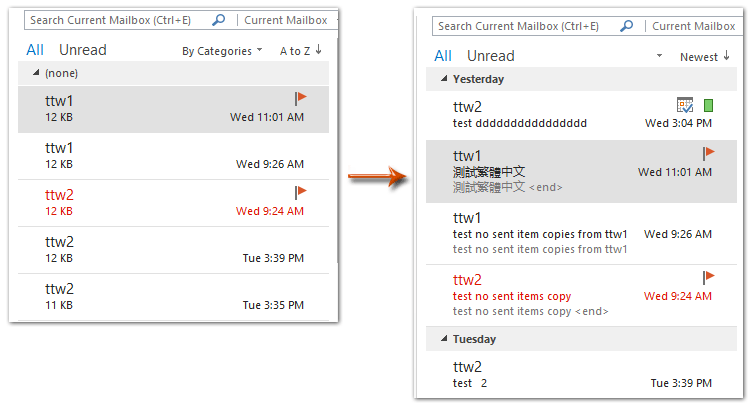
- AI技術を活用してメールの生産性を向上させ、迅速な返信、新規作成、メッセージ翻訳などをより効率化
- 自動CC/BCCやルールによる自動転送でメールを自動化;交換サーバーを必要とせず自動返信(外出中)を利用可能...
- BCC警告や、添付ファイルを忘れた場合の「添付ファイルがない場合のリマインダー」などを利用...
- 添付ファイル付きでの返信(全員)、挨拶または日時をシグネチャや件名に自動追加、複数のメールに返信などの機能でメール効率を改善...
- メール取り消し、添付ファイルツール(すべて圧縮、すべて自動保存…)、重複したメールの削除、クイックレポートなどでメール業務を合理化...
Microsoft Outlookのメールリストで件名列を復元して表示するには、次の手順に従ってください:
ステップ 1: メールビューに切り替え、件名列が欠けているメールフォルダーを開きます。
ステップ 2: メールフォルダーがコンパクトビューで表示されていることを確認してください。そうでない場合は:
- Outlook 2010および2013では、「表示」タブの「表示の変更」>「コンパクト 」をクリックします;
- Outlook 2007では、「表示」>「現在のビュー」>「メール」をクリックします。
ステップ 3: 「表示」タブの「表示設定」ボタンをクリックします。スクリーンショットをご覧ください:
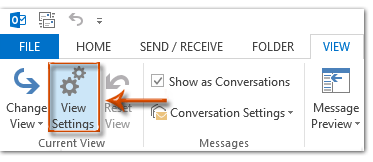
注意:Microsoft Outlook 2007を使用している場合は、「表示」>「現在のビュー」>「現在のビューのユーザー定義」をクリックしてください。
ステップ 4: 表示されたダイアログボックスで、「列」ボタン(または「フィールド」ボタン)をクリックします。
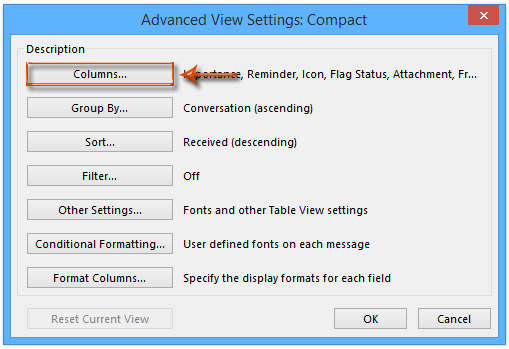
ステップ 5: 「列の表示」ダイアログボックスが表示されるので、次のように操作します:
- 「利用可能な列を選択」ボックスをクリックし、ドロップダウンリストから「すべてのメールフィールド」を選択します;
- 「利用可能な列」ボックスで「件名」をクリックしてハイライトします;
- 「追加」ボタンをクリックします。
- 「この順序でこれらの列を表示」ボックスで、「件名」項目を「サイズ」項目まで上に移動します。「件名」項目をクリックしてハイライトし、「上に移動」ボタンを繰り返しクリックします。
- 「 OK」ボタンをクリックします。
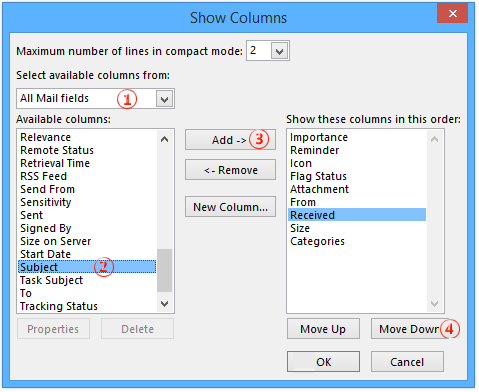
ステップ 6: 次に「OK 」ボタンをクリックして「詳細な表示設定」ダイアログボックスを終了します。
注意:表示設定を使って件名列を追加する以外にも、Outlook 2010および2013では「表示」タブの「表示のリセット」ボタンを簡単にクリックすることで初期フォルダービューを復元でき、その結果、件名列を取得できます。表示の復元についてさらに詳しく知るにはこちらをクリックしてください。
この「 表示のリセット」方法は、このフォルダーに対して指定したすべての特別な表示設定もクリアされることにご注意ください。
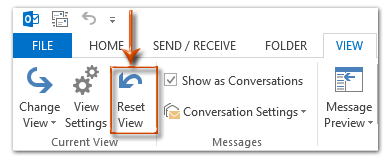
 関連記事:
関連記事:
Outlookのメールリストで送信者の上/下に件名を表示するにはどうすればよいですか?
Outlookのメールリストで件名のフォントサイズを変更するにはどうすればよいですか?
最高のオフィス生産性ツール
最新情報: Kutools for Outlook 無料版リリース!
新しくなった Kutools for Outlook を100以上の素晴らしい機能とともに体験してください!今すぐダウンロードしてみましょう!
🤖 Kutools AI : 高度なAI技術を活用し、メールの返信、要約、最適化、拡張、翻訳、作成までを簡単に処理します。
📧 メール自動化: 自動返信(POPとIMAPに対応) / スケジュール電子メールを送信 /送信時にルールで自動 CC/BCC / 高度なルールによる自動転送 / 挨拶を自動追加 / 複数宛先メールを自動的に一通ずつ分割...
📨 メール管理: メールの取り消し / 件名などで詐欺メールをブロックする / 重複メールを削除 / 高度な検索 / フォルダーを整理...
📁 添付ファイルプロ: 一括保存 / 一括切り離し / 一括圧縮 / 自動保存 / 自動的に切り離す / 自動圧縮...
🌟 インターフェイスマジック: 😊さらに美しくてクールな絵文字 /重要なメール到着時に通知 / Outlookを閉じるのではなくグループを最小化...
👍 ワンクリック便利機能: 全員に【Attachment】付きで返信 / フィッシング対策メール / 🕘送信者のタイムゾーン表示...
👩🏼🤝👩🏻 連絡先&カレンダー: 選択したメールから一括で連絡先を追加 /連絡先グループを個別グループに分割 / 誕生日のリマインダーを削除...
お好みの言語で Kutools を利用可能 ― 英語、スペイン語、ドイツ語、フランス語、中国語など40以上の言語に対応!
Kutools for Outlookをワンクリックですぐに利用開始。待たずに今すぐダウンロードして効率を高めましょう!


🚀 ワンクリックダウンロード — Office用アドインをすべて入手
強くおすすめ: Kutools for Office(5-in-1)
ワンクリックで五つのインストーラーを同時ダウンロード ― Kutools for Excel、Outlook、Word、PowerPoint、Office Tab Pro。 今すぐダウンロード!
- ✅ ワンクリックの便利さ: 五つのセットアップパッケージを一度にダウンロードできます。
- 🚀 あらゆるOffice作業に準備完了: 必要なアドインをいつでもインストール可能です。
- 🧰 含まれるもの: Kutools for Excel / Kutools for Outlook / Kutools for Word / Office Tab Pro / Kutools for PowerPoint