Outlookでメールの送信を取り消すまたは遅らせる方法:究極ガイド
このガイドでは、New Outlook、クラシックデスクトップ版Outlook、Outlookモバイルアプリ、およびOutlook Web App(OWA)を含むすべての主要なバージョンのMicrosoft Outlookで、送信取り消しや送信遅延を行う方法を紹介します。
「送信」ボタンを押してすぐに、そのメールが間違った相手に送られたり、添付ファイルが抜けていることに気付いたり、機密情報が含まれていた経験はありませんか?このような問題はよくあります。Microsoft Outlookには、電子メールの送信を取り消したり遅らせたりするためのさまざまなツールがありますが、それらの成功は使用しているOutlookのバージョンやいくつかの重要な条件に大きく依存します。この包括的なガイドでは、組み込み機能からKutoolsのようなサードパーティツールまで、利用可能なすべてのオプションについて説明します。これにより、メールのトラブルを未然に防ぐことができます。
Outlookにおける「送信取り消し」とは何か?
Outlookは不要なメールを止めるために次の2つのアプローチを提供しています:
ナビゲーションペインで「送信済みアイテム」フォルダを選択し、誤って送信したメールをダブルクリックして開きます。
- メッセージの取り消し: すでに送信され配信されたメッセージを取り戻そうとする(一部のバージョンのみ)。
- 送信遅延: メールが実際に送信される前に送信トレイに保持し、キャンセルまたは編集する時間を確保します。
二番目の方法である遅延は、バージョンを問わず非常に信頼性が高いです。
送信取り消しを使用すべきタイミング
典型的な実生活での状況には次のようなものがあります:
- 間違った受信者にメールを送ってしまった。
- 添付ファイルを忘れた、または間違ったファイルを添付した。
- 文法の問題や機密情報が見つかった。
- 間違ったメールテンプレートを選んでしまった。
- メールのトーンやタイミングについて再考した。
各Outlookバージョンにおける取り消し/遅延方法
このセクションでは、すべての主要なプラットフォームをカバーしながら、Microsoft Outlookでメールの送信を取り消したり遅らせたりする方法を紹介します。
- New Outlook(Windows)
- クラシックデスクトップ版Outlook(Microsoft 365、2016-2024)
- Outlook Web App(OWA)
Windows版New Outlook
機能: 「送信取り消し」遅延ウィンドウ(5〜10秒)
取り消しは利用不可
✅ New Outlookで送信取り消しを有効化または調整する方法:
ステップ1. New Outlookを開き、右上にある設定アイコン(⚙️)をクリックして設定を開きます。
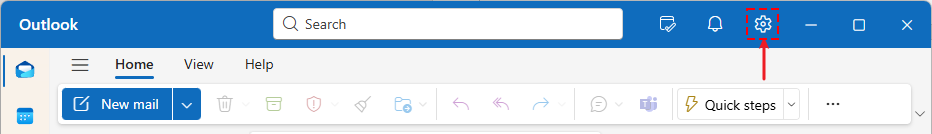
ステップ2. 設定ペインで、「メール > 作成と返信」を選択します。
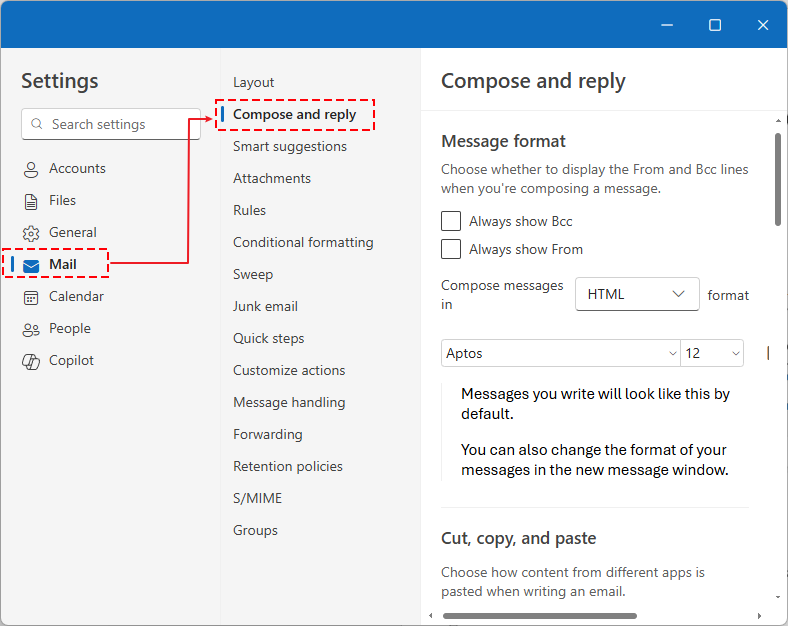
ステップ3. 「送信取り消し」セクションを探してスライダーを調整し、0〜10秒の遅延を設定します。
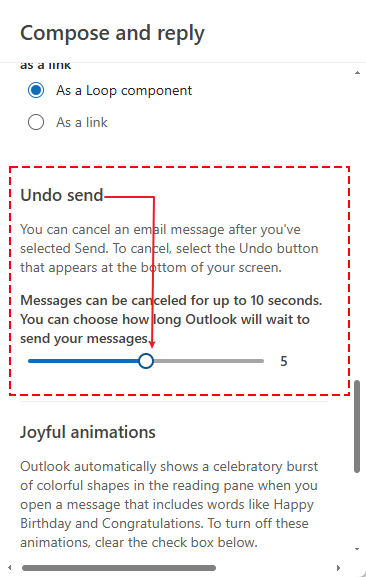
ステップ4. 「保存」をクリックします。
これで、メールを送信すると、設定した時間内に画面下部に「取り消し」ボタンが表示されます。

「取り消し」ボタンをクリックすると、送信がキャンセルされ、メール作成ウィンドウに戻ります。
| ✔️ 利点 | ✖️ 欠点 |
|
|
😁 最適な対象:
- 最後の瞬間に修正したいユーザー。
- クラウドベースのOutlookを使用する個人や小規模ビジネスユーザー。
クラシックデスクトップ版Outlook(Microsoft 365、2016-2024)
方法1: このメッセージを取り消す
厳密な条件(Exchange、未読、同じ組織内)でのみ動作します。
✅ デスクトップ版Outlookでメールを取り消す方法:
ステップ1. 「送信済みアイテム」を開き、メッセージをダブルクリックします。
ステップ2. 「メッセージ」タブ > 「アクション」 > 「このメッセージを取り消す」を選択します。
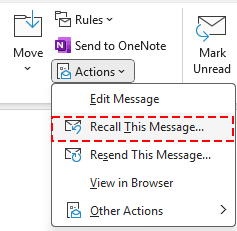
ステップ3. 未読コピーを削除するか、新しいメッセージで置き換える選択肢を選んでください。
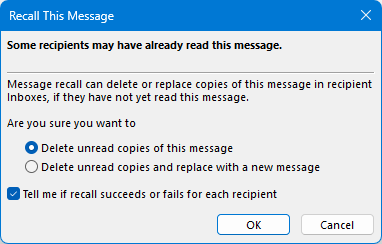
1️⃣ 「このメッセージの未読コピーを削除」
📌 動作内容:
このオプションは、まだ読まれていない場合、元のメールを受信者の受信トレイから完全に削除しようとします。
✅ 最適な使用シーン:
- 誤って送信されたメッセージの場合。
- 間違った人に送信した場合。
- 内容がセンシティブまたは不適切な場合。
- 成功した場合、受信者はメール自体を見ることもなく、または取り消しが通知されるかもしれません。
2️⃣ 「未読コピーを削除して新しいメッセージを送信」
📌 動作内容:
このオプションは、元の未読メッセージを削除し、同じ受信者に新しいメッセージを即座に送信します。
✅ 最適な使用シーン:
- 直前に送信したメールの内容を修正したい場合。
- 受信者と件名は正しいが、本文に修正が必要な場合。
- 内容がセンシティブまたは不適切な場合。
- 成功した場合、受信者はメール自体を見ることもなく、または取り消しが通知されるかもしれません。
ステップ4. 追跡結果を追跡タブで確認します。
⚠️ 重要事項:
上述の条件と同じく、Exchange + 未読 + 同じ組織内でなければ機能しません。
取り消しに失敗した場合、受信者が次のように見る可能性があります:
- 元のメッセージ。
- 取り消し通知。
- そして、あなたの新しい修正メッセージ。
| ✔️ 利点 | ✖️ 欠点 |
|
|
😁 最適な対象:
- Microsoft Exchangeを使用する内部企業環境。
- 同一会社またはネットワーク内でメールを送るユーザー。
おすすめ:Kutools for Outlookのメール取り消し機能
Kutools for Outlookのメール取り消し機能は、従来の取り消し機能を強化し、ユーザーに以下を可能にします:
- 複数の送信済みメールを一括操作で取り消します。
- すべての取り消し試行の状態を中央ダイアログボックスで確認できます。
- 失敗した取り消しリクエストを効率的に再試行またはキャンセルします。
✅ デスクトップ版Outlookで複数のメールを取り消す方法:
ステップ1. 取り消したいメールを選択し、OutlookのKutoolsタブに移動します。
ステップ2. 「複数のメッセージを取り消す」をクリックします。
ステップ3. すべての取り消し試行の状態を確認します。
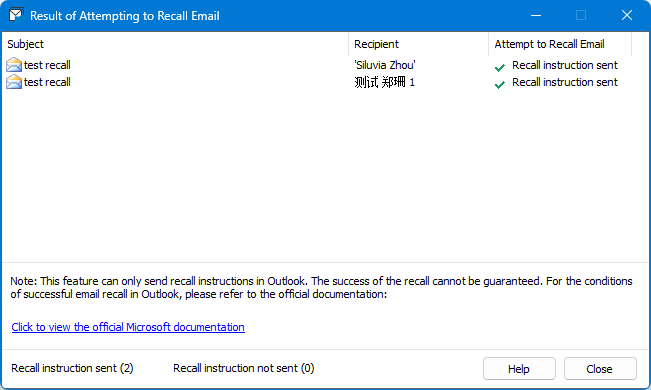
ステップ4. 専用の取り消し状態管理ダイアログで結果を確認します。
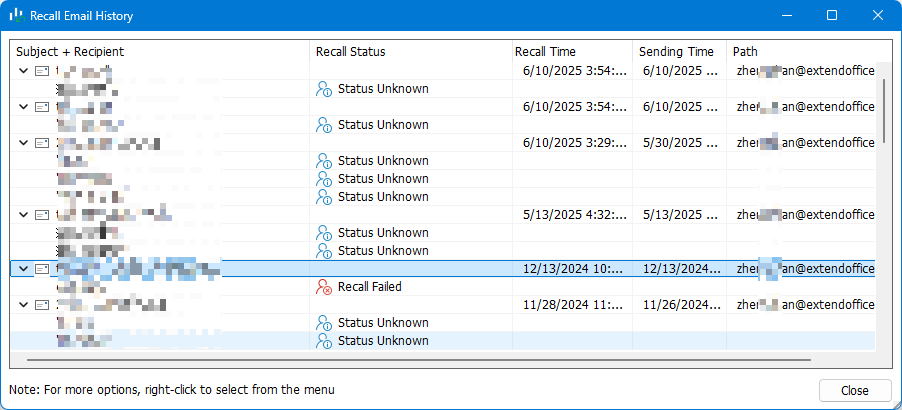
| ✔️ 利点 | ✖️ 欠点 |
|
|
😁 最適な対象:
- 頻繁に複数の送信済みメールを修正する必要があるユーザー。
- 大量通信を管理する管理者やチームリーダー。
方法2: ルールによる送信遅延
✅ デスクトップ版Outlookですべてのメールを遅延させる方法:
ステップ1. 「ホーム > ルール > ルールと通知の管理」
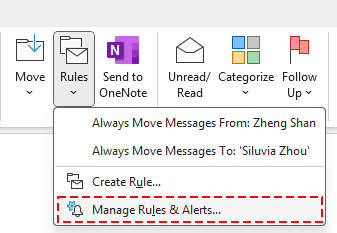
ステップ2. 「ルールと通知」ダイアログで「新規ルール」を選択します。
ステップ3. 「自分が送信するメッセージにルールを適用する」を選択し、「次へ」をクリックします。
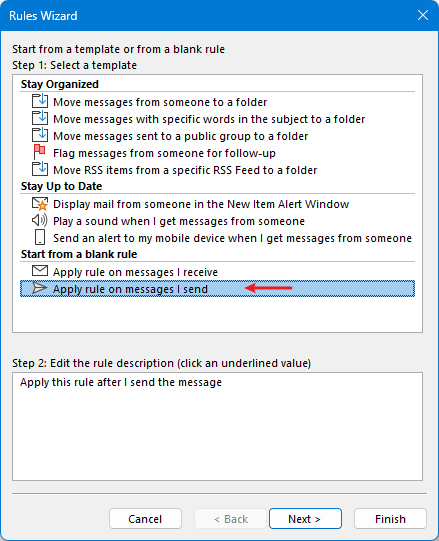
ステップ4. 条件選択を空のままにして「次へ」を直接クリックし、「指定した分数だけ配信を延期する」にチェックを入れます。「次へ」をクリックします。
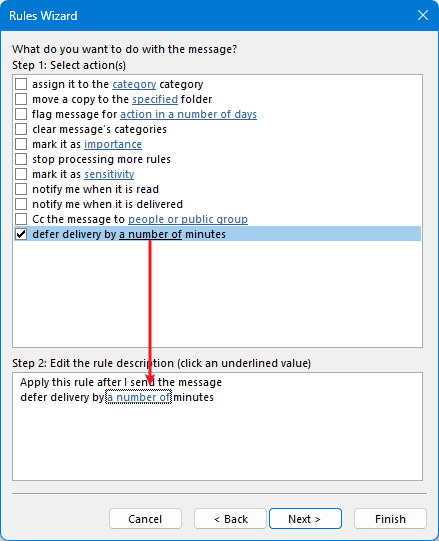
ステップ5. 遅延を設定(1〜10分)、OKをクリックして完了します。
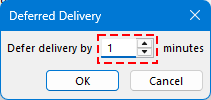
| ✔️ 利点 | ✖️ 欠点 |
|
|
😁 最適な対象:
- 送信後にミスに気付くことが多い専門家。
- 機密情報を扱う人、または頻繁に送信ミスをする人。
おすすめ:Kutools for Outlookのグローバル遅延送信 + 取り消しボタン
Kutools for Outlookの高度な遅延メール機能を使用すると、すべての送信メールを5〜60秒間自動的に遅延させることができます。この遅延期間中、各メールに対して取り消しボタンが表示され、送信を即座にキャンセルしてメッセージを修正するチャンスがあります。
✅ デスクトップ版OutlookでKutoolsを使用して遅延メールを設定する方法:
ステップ1. 「Kutools > 遅延メール > 選択して遅延時間を設定」をクリックし、OKをクリックして確定します。
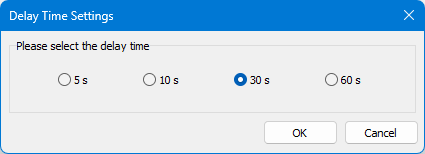
ステップ2. 「Kutools > 遅延メール」をクリックし、OKをクリックして機能を有効化します。
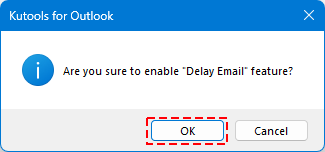
これで、すべての送信メールはx秒の遅延を伴って送信されます。
送信ボタンをクリックすると、メールは送信トレイに保持されます。
遅延中に取り消しボタンをクリックした場合:メッセージは送信されません。メール作成ウィンドウに戻り、下書きはそのまま残り、編集可能です。
「即時送信」をクリックした場合:メッセージは即座に送信されます。

| ✔️ 利点 | ✖️ 欠点 |
|
|
😁 最適な対象:
- 送信直後にメールを修正したいユーザー。
- 機密情報を扱う人、または頻繁に送信ミスをする人。
- Outlookデスクトップ版でGmailのような取り消し機能を求めているユーザー。
Kutools for Outlookには、メールを特定の未来の時間に送信できるスケジュールメール機能も含まれており、異なるタイムゾーンの受信者と連携するのに理想的です。
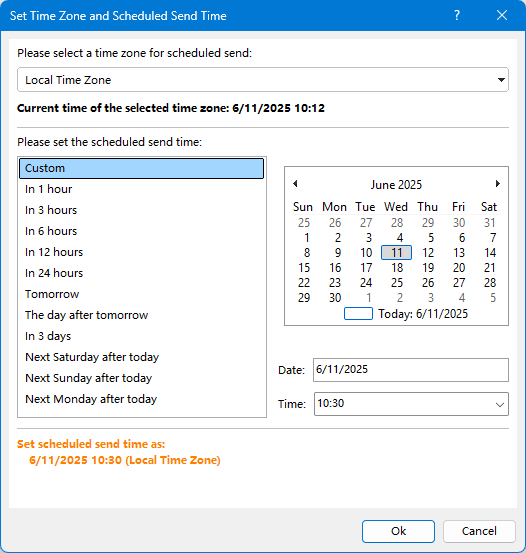
Outlook Web App(OWA)
「送信取り消し」(5〜10秒のウィンドウ)を提供、取り消しサポートはなし
✅ Web版Outlookで送信を取り消す方法:
ステップ1. Outlook Webを開き、設定(⚙️)> すべてのOutlook設定を表示 を選択します。

ステップ2. 「メール > 作成と返信」に移動します。
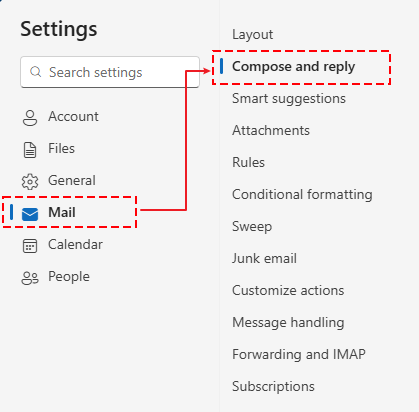
ステップ3. 「送信取り消し」セクションに移動し、遅延時間を(5秒または10秒)設定 > 保存します。
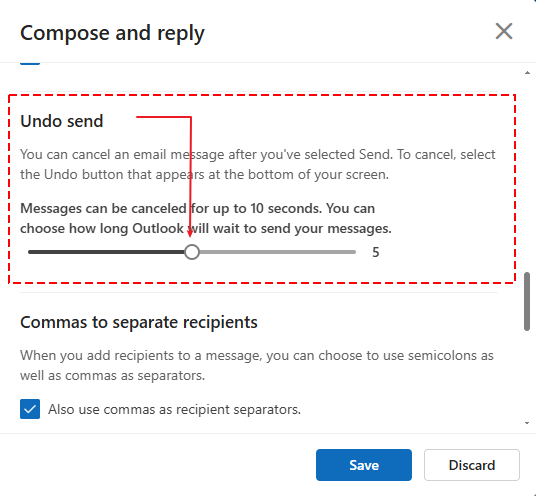
これで、メールを送信すると、設定した時間内に画面下部に「取り消し」ボタンが表示されます。

「取り消し」ボタンをクリックすると、送信がキャンセルされ、メール作成ウィンドウに戻ります。
| ✔️ 利点 | ✖️ 欠点 |
|
|
😁 最適な対象:
- ウェブベースのメールアクセスを好むユーザー。
- 基本的な取り消し機能が必要な軽度のメール利用者。
メールミスを避けるためのベストプラクティス
「このメッセージを取り消す」機能はしばしば失敗するため、予防がより良い戦略です。
推奨される戦術:
- デスクトップ版Outlookでルールを通じて送信遅延(1〜3分)を有効化します。
- New OutlookおよびWeb版で送信取り消しを10秒に設定します。
- Kutoolsを使用してさらに長く遅延させます。
バージョンごとの推奨設定:
| バージョン | 推奨遅延 | 推奨ツール |
| New Outlook | 0秒の取り消しウィンドウ | 組み込み機能 |
| クラシックデスクトップ | 1〜3分の遅延ルール + Kutoolsの遅延メール機能 | Kutools |
| Webアプリ | 最大10秒の遅延 | オプションのサーバールール |
FAQ: 取り消しが成功する場合と失敗する場合
Outlookの「このメッセージを取り消す」機能は理論的には強力ですが、実際には非常に特定の条件下でのみ機能します。ここでは、なぜ取り消しが成功する場合と失敗する場合があるのかを説明します。
✅ 取り消しが成功する場合(成功条件):
- 送信者と受信者の両方がMicrosoft Exchangeを使用していること。
- メールが同じExchange組織またはMicrosoft 365テナント内に存在すること。
- 受信者がまだメッセージを開いていないこと。(メールが既に読まれている、またはプレビューされている場合、取り消しは自動的に失敗します。)
- メールが受信者の受信トレイに残っていること。(メッセージがルールまたはユーザーによって別のフォルダに移動されている場合、取り消しは機能しません。)
- 受信者がOutlookデスクトップ版を使用していること(モバイル版またはWeb版ではない)。
- 干渉するメールルールやサードパーティのメールクライアントがないこと。(カスタムルール、転送、または外部クライアントアプリ(例:Apple Mail)は取り消しプロセスを中断することがあります。)
❌ 取り消しが失敗する理由(一般的な失敗理由):
- 受信者が取り消しが到達する前にメールを開封した場合。一度開かれると取り消しはできなくなります。
- メールが同じExchange組織またはMicrosoft 365テナント内に存在すること。
- 受信者のメールがMicrosoft Exchange上でホストされていない場合。(Gmail、Yahoo、Outlook.com、IMAPベースのアカウントは取り消しをサポートしていません。)
- メールが受信者の受信トレイに残っていること。(メッセージがルールまたはユーザーによって別のフォルダに移動されている場合、取り消しは機能しません。)
- 受信者が自分の組織外にいる場合。(取り消しは通常、同じExchange環境内(内部使用のみ)でのみ機能します。)
- 受信者がOutlook Web Appまたはモバイル版を使用している場合
- メッセージがルールによって移動または影響を受けている場合
- ユーザー権限またはサーバーポリシーが取り消しをブロックしている場合
関連記事:
Outlookで受信者が読む前に送信済みメールを削除/取り消す
Outlookで送信済みメッセージを取り消すまたは取り下げを行う
最高のオフィス生産性ツール
最新情報: Kutools for Outlook 無料版リリース!
新しくなった Kutools for Outlook を100以上の素晴らしい機能とともに体験してください!今すぐダウンロードしてみましょう!
🤖 Kutools AI : 高度なAI技術を活用し、メールの返信、要約、最適化、拡張、翻訳、作成までを簡単に処理します。
📧 メール自動化: 自動返信(POPとIMAPに対応) / スケジュール電子メールを送信 /送信時にルールで自動 CC/BCC / 高度なルールによる自動転送 / 挨拶を自動追加 / 複数宛先メールを自動的に一通ずつ分割...
📨 メール管理: メールの取り消し / 件名などで詐欺メールをブロックする / 重複メールを削除 / 高度な検索 / フォルダーを整理...
📁 添付ファイルプロ: 一括保存 / 一括切り離し / 一括圧縮 / 自動保存 / 自動的に切り離す / 自動圧縮...
🌟 インターフェイスマジック: 😊さらに美しくてクールな絵文字 /重要なメール到着時に通知 / Outlookを閉じるのではなくグループを最小化...
👍 ワンクリック便利機能: 全員に【Attachment】付きで返信 / フィッシング対策メール / 🕘送信者のタイムゾーン表示...
👩🏼🤝👩🏻 連絡先&カレンダー: 選択したメールから一括で連絡先を追加 /連絡先グループを個別グループに分割 / 誕生日のリマインダーを削除...
お好みの言語で Kutools を利用可能 ― 英語、スペイン語、ドイツ語、フランス語、中国語など40以上の言語に対応!
Kutools for Outlookをワンクリックですぐに利用開始。待たずに今すぐダウンロードして効率を高めましょう!


🚀 ワンクリックダウンロード — Office用アドインをすべて入手
強くおすすめ: Kutools for Office(5-in-1)
ワンクリックで五つのインストーラーを同時ダウンロード ― Kutools for Excel、Outlook、Word、PowerPoint、Office Tab Pro。 今すぐダウンロード!
- ✅ ワンクリックの便利さ: 五つのセットアップパッケージを一度にダウンロードできます。
- 🚀 あらゆるOffice作業に準備完了: 必要なアドインをいつでもインストール可能です。
- 🧰 含まれるもの: Kutools for Excel / Kutools for Outlook / Kutools for Word / Office Tab Pro / Kutools for PowerPoint