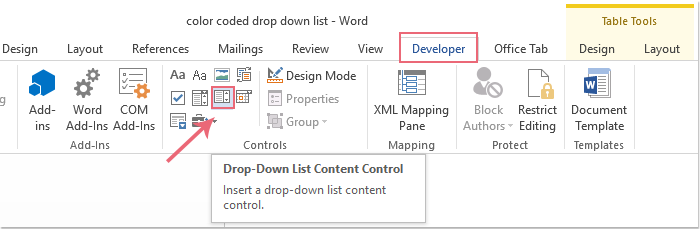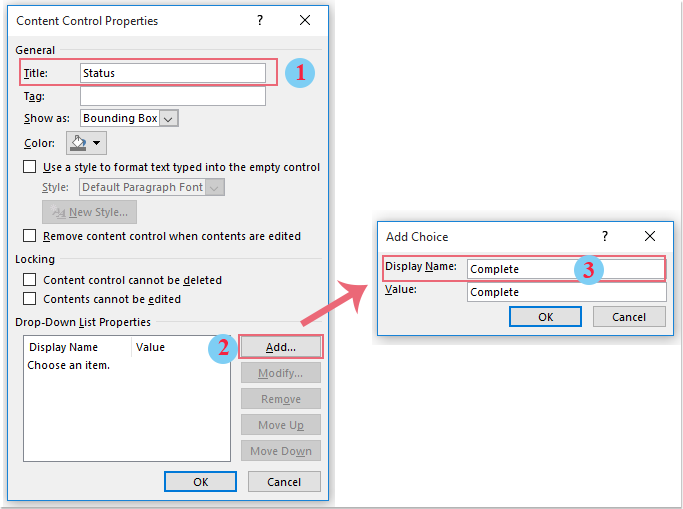Word表に色分けされたドロップダウンリストを挿入するにはどうすればよいですか?
Word文書内に表があり、その表の列に色分けされたドロップダウンリストを挿入したいとします。つまり、ドロップダウンからあるオプションを選択するとセルの背景色が赤になり、別のオプションを選択すると緑になる、というものです。以下のスクリーンショットをご覧ください:

VBAコードを使用してWord文書に色分けされたドロップダウンリストを挿入する
以下の手順では、表のセルにドロップダウンリストを挿入し、選択した項目に基づいてセルに背景色を適用する方法を説明します:
- ドロップダウンを挿入したい表のセルを選択し、「開発」>「ドロップダウンリスト コンテンツコントロール」をクリックします。
注: リボンに「開発」タブが表示されない場合は、こちらを参照してください: Wordリボンに「開発」タブを表示する方法。
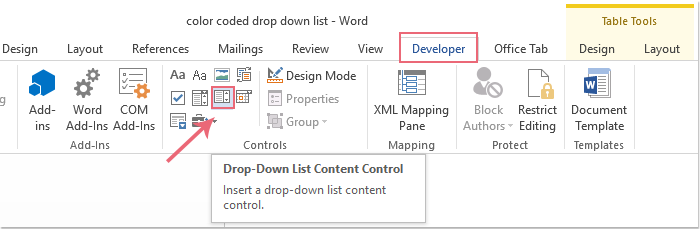
- ドロップダウンは特定のセルに挿入されます。次に「開発」>「プロパティ」をクリックします。
- 「コンテンツコントロールのプロパティ」ダイアログボックスで、次の操作を行います:
- 「タイトル」テキストボックスにタイトル名を入力します。
- 「追加」ボタンをクリックして「選択肢の追加」ダイアログを開きます。
- 「表示名」テキストボックスにドロップダウンリストの項目を入力します。
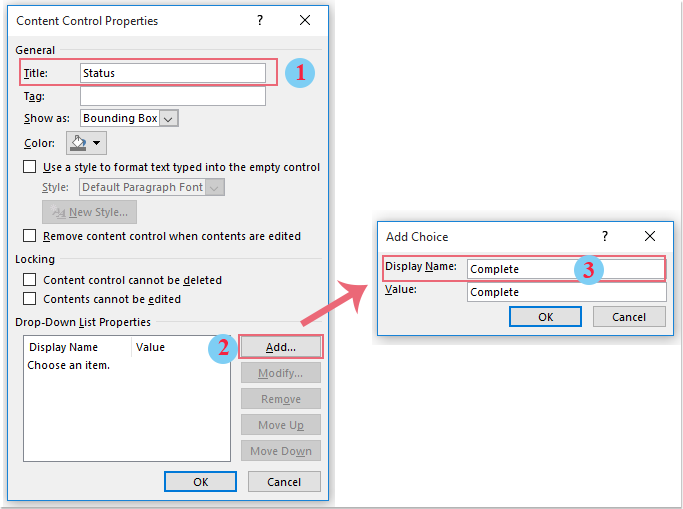
- ステップ3を繰り返して、必要に応じて他のドロップダウンリスト項目を挿入します。
- 最初のドロップダウンリストを作成したら、それをコピーして他のセルに貼り付けることができます。

- ALT + F11を押して「Microsoft Visual Basic for Applications」ウィンドウを開きます。
- Microsoft Visual Basic for Applicationsウィンドウで、「プロジェクト」ペインから「ThisDocument」をダブルクリックしてモジュールを開きます。その後、次のコードを空白のモジュールにコピーして貼り付けます:
Private Sub Document_ContentControlOnExit(ByVal ContentControl As ContentControl, Cancel As Boolean) With ContentControl.Range If ContentControl.Title = "Status" Then Select Case .Text Case "Complete" .Cells(1).Shading.BackgroundPatternColor = wdColorRed Case "In Progress" .Cells(1).Shading.BackgroundPatternColor = wdColorGreen Case "Not Start" .Cells(1).Shading.BackgroundPatternColor = wdColorBlue Case Else .Cells(1).Shading.BackgroundPatternColor = wdColorAutomatic End Select End If End With End Sub注: 上記のコードでは、「ステータス」はドロップダウンリスト作成時に使用したタイトル名であり、「完了」、「進行中」、「未開始」は項目です。これらの値や対応する色は必要に応じて変更できます。

- コードウィンドウを保存して閉じます。これで、ドロップダウンリストから項目を選択すると、対応する色でセルが塗りつぶされます。

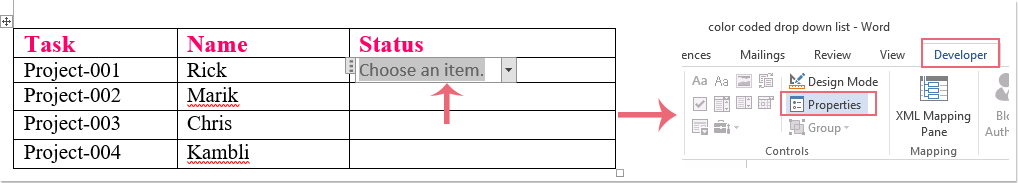
最高のオフィス生産性ツール
Kutools for Word - 100以上の驚くべき機能でWordの操作体験を向上!
🤖 Kutools AI機能: AIアシスタント / リアルタイムアシスタント / スーパー ポリッシュ(書式維持)/ スーパー トランスレート(書式維持)/ AI編集 / AI校正...
📘 文書マスター: ページの分割 / 文書の結合 / 選択範囲を様々な書式(PDF/TXT/DOC/HTMLなど)でソリューションをエクスポート / 一括PDF変換...
✏ テキスト編集: 複数ファイルを対象に一括検索と置換 /すべての画像をリサイズ / 表の行全体と列を転置 / 表をテキストに変換...
🧹 簡単クリーン:余分なスペース / セクション区切り / テキストボックス / ハイパーリンクをすばやく削除 /さらに多くの削除ツールは「削除」グループでご利用いただけます...
➕ クリエイティブ挿入: 千の区切り文字を挿入 / チェックボックス / ラジオボタン / QRコード / バーコード / 複数の画像 / 詳細は「挿入」グループで発見...
🔍 高精度な選択: 特定のページや表、図形、見出し段落などをピンポイント選択 /さらに多くの 選択 機能でナビゲーションを強化...
⭐ スター強化: 任意の範囲へナビゲーション / 定型テキストの自動挿入 / 文書ウィンドウ間の切り替え /11 種の変換ツール...
🌍 40以上の言語に対応: Kutoolsはあなたの言語でお使いいただけます ― 英語、スペイン語、ドイツ語、フランス語、中国語など40言語以上に対応!

✨ Kutools for Office –1回のインストールで5つのパワフルツールが使えます!
Office Tab Pro · Kutools for Excel · Kutools for Outlook · Kutools for Word · Kutools for PowerPoint を含む
📦5つのツール全てが1つのスイートに | 🔗 Microsoft Officeとシームレスに統合 | ⚡ 保存時間・生産性をすぐにアップ
最高のオフィス生産性ツール
Kutools for Word - 100+ のツールでWordをよりパワフルに
- 🤖 Kutools AI機能: AIアシスタント / リアルタイムアシスタント / スーパー ポリッシュ / スーパー トランスレート / AI編集 / AI校正
- 📘 文書マスター: ページの分割 / 文書の結合 / 一括PDF変換
- ✏ テキスト編集: 一括検索と置換 /すべての画像をリサイズ
- 🧹 簡単クリーン:余分なスペースを削除 / セクション区切りを削除
- ➕ クリエイティブ挿入: 千の区切り文字を挿入 / チェックボックスを挿入 / QRコードを作成
- 🌍 40以上の言語に対応: Kutoolsはあなたの言語でお使いいただける ―40以上の言語をサポート!