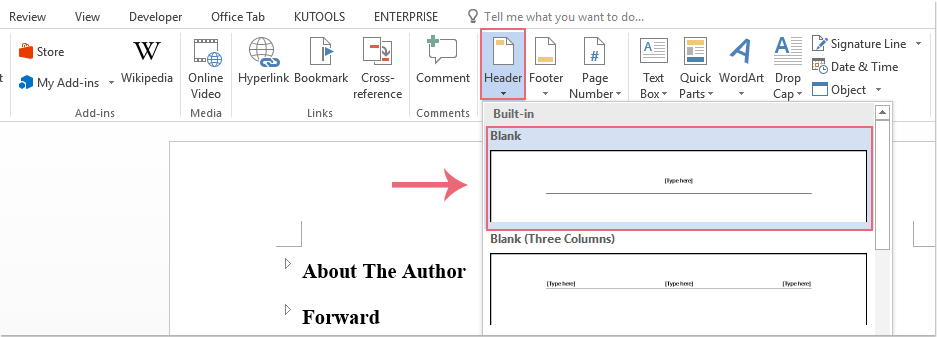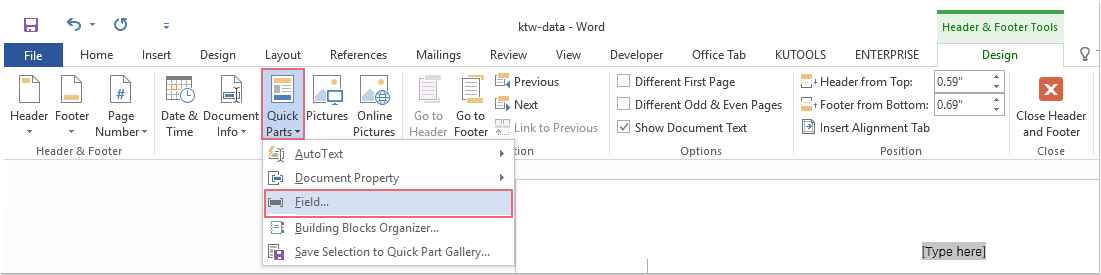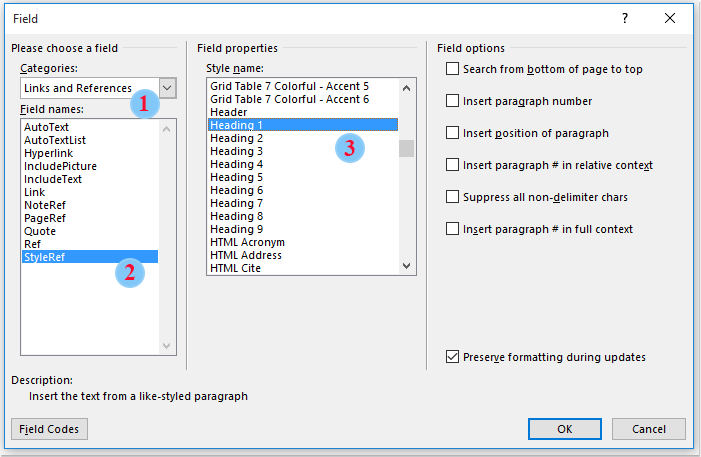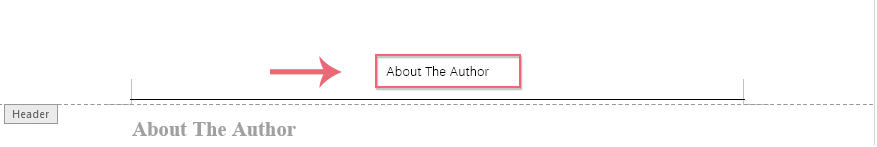Word文書のヘッダーまたはフッターに章タイトルを追加する方法
通常、Wordではヘッダーやフッターに簡単にドキュメントのパスやファイル名を挿入できます。しかし、ページの文書内での位置に基づいて、現在の章タイトルをヘッダーやフッターに自動的に表示したい場合はどうすればよいでしょうか?このチュートリアルでは、Wordの組み込み機能である「StyleRef」フィールドを使用してそれを実現する方法を紹介します。
Word文書のヘッダーやフッターに章タイトルを追加する
各章タイトルをヘッダーやフッターに挿入するには、「クイックパーツ」機能とスタイル付き見出しを使用します。手順は次のとおりです:
- 章タイトルに段落スタイル(例:「見出し 1」)を適用します。タイトルテキストを選択し、「ホーム」タブの「スタイル」グループで「見出し 1」をクリックします。これにより、Wordがどのテキストをヘッダーやフッターに自動的に取り込むかが指示されます。

- 「挿入」→「ヘッダー」または「フッター」に移動し、好みのスタイルを選択します。
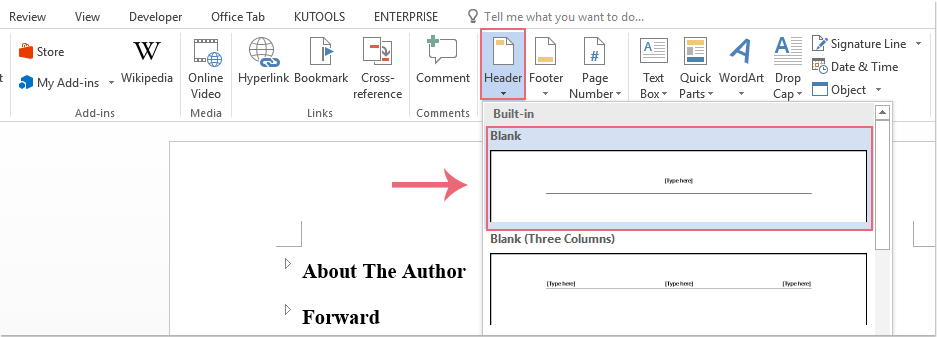
- 「ヘッダーとフッター」または「デザイン」タブで、「クイックパーツ」→「フィールド」をクリックします。
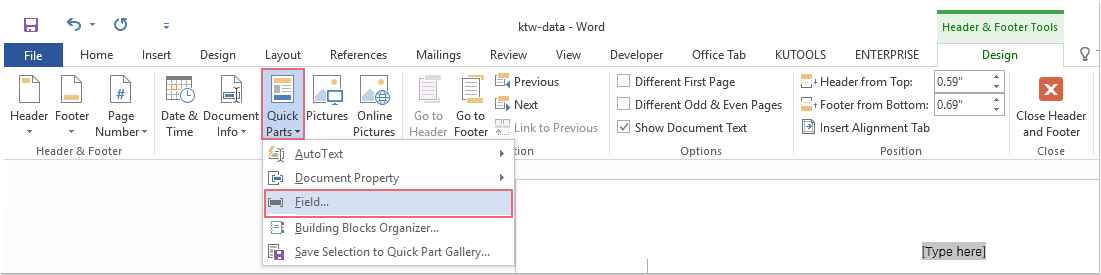
- 「フィールド」ダイアログボックスで、次の操作を行います:
- 「カテゴリ」ドロップダウンから「リンクと参照」を選択します。
- 「フィールド名」リストで、「StyleRef」を選択します。
- 「スタイル名」リストで、「見出し 1」(または章タイトルに使用したスタイル)を選択します。
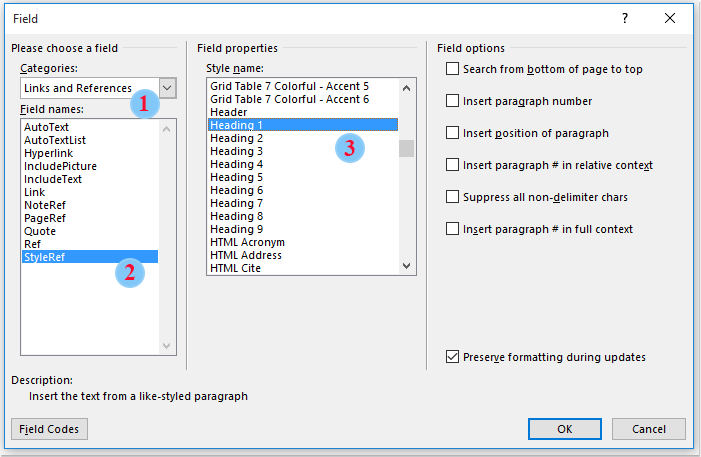
- 「OK」をクリックします。これで、ページの文書内での位置に基づいて、章タイトルがヘッダーやフッターに表示されます。
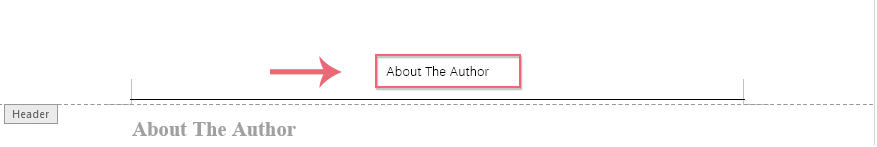
注意:
- 1ページに複数の「見出し 1」がある場合、最初のものだけがヘッダーやフッターに表示されます。
- 章タイトルが変更されると、ヘッダーやフッターも自動的に更新されます。
最高のオフィス生産性ツール
Kutools for Word - 100以上の驚くべき機能でWordの操作体験を向上!
🤖 Kutools AI機能: AIアシスタント / リアルタイムアシスタント / スーパー ポリッシュ(書式維持)/ スーパー トランスレート(書式維持)/ AI編集 / AI校正...
📘 文書マスター: ページの分割 / 文書の結合 / 選択範囲を様々な書式(PDF/TXT/DOC/HTMLなど)でソリューションをエクスポート / 一括PDF変換...
✏ テキスト編集: 複数ファイルを対象に一括検索と置換 /すべての画像をリサイズ / 表の行全体と列を転置 / 表をテキストに変換...
🧹 簡単クリーン:余分なスペース / セクション区切り / テキストボックス / ハイパーリンクをすばやく削除 /さらに多くの削除ツールは「削除」グループでご利用いただけます...
➕ クリエイティブ挿入: 千の区切り文字を挿入 / チェックボックス / ラジオボタン / QRコード / バーコード / 複数の画像 / 詳細は「挿入」グループで発見...
🔍 高精度な選択: 特定のページや表、図形、見出し段落などをピンポイント選択 /さらに多くの 選択 機能でナビゲーションを強化...
⭐ スター強化: 任意の範囲へナビゲーション / 定型テキストの自動挿入 / 文書ウィンドウ間の切り替え /11 種の変換ツール...
🌍 40以上の言語に対応: Kutoolsはあなたの言語でお使いいただけます ― 英語、スペイン語、ドイツ語、フランス語、中国語など40言語以上に対応!

✨ Kutools for Office –1回のインストールで5つのパワフルツールが使えます!
Office Tab Pro · Kutools for Excel · Kutools for Outlook · Kutools for Word · Kutools for PowerPoint を含む
📦5つのツール全てが1つのスイートに | 🔗 Microsoft Officeとシームレスに統合 | ⚡ 保存時間・生産性をすぐにアップ
最高のオフィス生産性ツール
Kutools for Word - 100+ のツールでWordをよりパワフルに
- 🤖 Kutools AI機能: AIアシスタント / リアルタイムアシスタント / スーパー ポリッシュ / スーパー トランスレート / AI編集 / AI校正
- 📘 文書マスター: ページの分割 / 文書の結合 / 一括PDF変換
- ✏ テキスト編集: 一括検索と置換 /すべての画像をリサイズ
- 🧹 簡単クリーン:余分なスペースを削除 / セクション区切りを削除
- ➕ クリエイティブ挿入: 千の区切り文字を挿入 / チェックボックスを挿入 / QRコードを作成
- 🌍 40以上の言語に対応: Kutoolsはあなたの言語でお使いいただける ―40以上の言語をサポート!