Excelで特定の列または行のセル値に基づいて行または列を迅速に複製する
Kutools for Excel
300以上の機能でExcelを強化
強力な機能
通常、VBAコード以外では、特定の範囲の各行または列をn回複製する良い方法や迅速な方法がないかもしれません。しかし、Kutools for Excelの「指定されたデータに基づいて行/列をコピーまたは挿入する」機能を使用すると、数回のクリックだけで簡単に実行できます。
Kutools > 挿入 > 指定されたデータに基づいて行/列をコピーまたは挿入する をクリックして、この機能を有効にします。

列内のセル値に基づいて行を複製する
下記のスクリーンショットに示すように、データ範囲があると仮定します。ここで、列Fの数値に基づいて各行を複数回複製したい場合、次の手順を実行してください。

1. Kutools > 挿入 > 指定されたデータに基づいて行/列をコピーまたは挿入する をクリックします。スクリーンショットをご覧ください:

2. 「行のコピーと挿入 & 列」ダイアログで、次の操作を行う必要があります:
- タイプセクションで「行のコピーと挿入」オプションを選択します;
- 挿入範囲ボックスで、行を複製する範囲を選択します;
- 繰り返し回数ボックスで、行を複製する基準となる列範囲を選択します;
- OKまたは適用ボタンをクリックします。スクリーンショットをご覧ください:
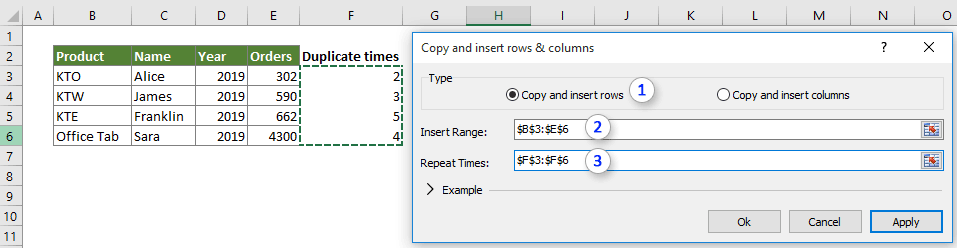
注釈: サンプルセクションをクリックして、ステップに関する詳細例が表示されるようダイアログを展開できます。
その後、行は下記のスクリーンショットのように複製されます。

デモ: 列内のセル値に基づいて行を複製する
行内のセル値に基づいて列を複製する
このユーティリティは、特定の行の数値に基づいて各列を複数回複製することもサポートしています。
1. Kutools > 挿入 > 指定されたデータに基づいて行/列をコピーまたは挿入する をクリックして、この機能を有効にします。
2. 「行のコピーと挿入 & 列」ダイアログで、次の操作を行う必要があります:
- タイプセクションで「列のコピーと挿入」オプションを選択します;
- 挿入範囲ボックスで、列を複製する範囲を選択します;
- 繰り返し回数ボックスで、列を複製する基準となる行範囲を選択します;
- OKまたは適用ボタンをクリックします。スクリーンショットをご覧ください:

注釈: サンプルセクションをクリックして、ステップに関する詳細例が表示されるようダイアログを展開できます。
その後、選択した列は下記のスクリーンショットのように複製されます。

デモ: 行内のセル値に基づいて列を複製する
繰り返し回数を入力して行または列を複製する
コピーする列または行が少なく、ヘルパー列または行を追加せずに複製回数を指定したい場合は、繰り返し回数テキストボックスに回数を直接入力できます。以下の手順を実行してください:
1. Kutools > 挿入 > 指定されたデータに基づいて行/列をコピーまたは挿入する をクリックして、この機能を有効にします。
2. 「行のコピーと挿入 & 列」ダイアログで、次の操作を行う必要があります:
- タイプセクションで「行のコピーと挿入」または「列のコピーと挿入」オプションを選択します。ここでは、「行のコピーと挿入」を選択しました(例として);
- 挿入範囲ボックスで、行を複製する範囲を選択します;
- 繰り返し回数を表す非負の整数を 繰り返し回数 ボックスに入力します:
- 単一の正の整数、例えば3を入力します。これは、挿入範囲の各行を3回コピーして挿入することを意味します;
- 各列ごとにセミコロンで区切られた非負の整数を入力します。たとえば、挿入範囲ボックスで$B$3:$E$6の範囲を選択している場合、その範囲の1行目、2行目、3行目、4行目をそれぞれa回、b回、c回、d回コピーして挿入するには、繰り返し回数ボックスにa;b;c;dと入力します。数字の0は繰り返しがないことを示します。
- OKまたは適用ボタンをクリックします。スクリーンショットをご覧ください:

注釈: 挿入範囲ボックス内の非負の整数の数は、挿入範囲の行または列の数と同じである必要があります。
その後、選択した行または列は下記のスクリーンショットのように複製されます。

Kutools for Excelには300以上の便利なExcelツールが含まれています。30日間無制限で無料試用可能です。 今すぐ無料トライアル版をダウンロードしましょう!
おすすめの生産性ツール
Office Tab: Microsoft Officeで便利なタブを使用できます。Chrome、Firefox、そして新しいEdgeブラウザのように、複数のドキュメントをタブで簡単に切り替えられます — もう散らかったウィンドウに悩まされることはありません。さらに詳しく...
Kutools for Outlook: Kutools for Outlookは、Microsoft Outlook 2010–2024(およびそれ以降のバージョン)とMicrosoft 365に対応し、100以上の強力な機能を提供します。これにより、メール管理を簡素化し、生産性を向上させます。さらに詳しく...
Kutools for Excel
Kutools for Excelは、Excel 2010 – 2024およびMicrosoft 365での作業を効率化するための300以上の高度な機能を提供します。上記の機能は、含まれている多数の時間節約ツールの1つに過ぎません。

