Excelでチェックボックスを一括挿入 — Kutoolsを使った簡単な方法
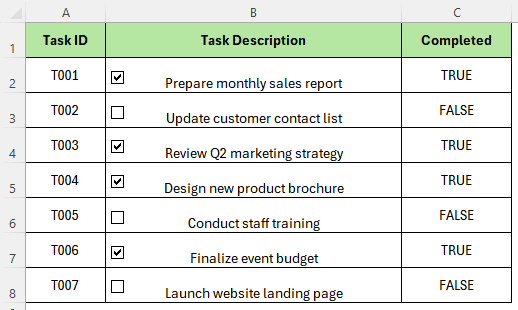
Excelで手動でチェックボックスを挿入するのは、特に大規模なデータセットを扱う場合、時間がかかることがあります。Kutools for Excelは「一括挿入スマートチェックボックス」という強力な機能を提供しており、ワンクリックで複数のセルにチェックボックスを追加できます。アンケートやタスクリスト、インタラクティブシートを効率的に作成するのに最適です。
✨ ユーザーがスマートチェックボックスを愛用する理由
✅ 完全互換性
Excel 2007~365、Office 365まで完全に対応しています。バージョン制限はありません。
👁️ 常に表示
コンテンツが変わってもチェックボックスはそのまま残ります。誤って非表示になることはありません。
🔗 柔軟なリンク設定
同じセルまたは任意の範囲にチェックボックスをリンク可能 — レポートやダッシュボードに最適です。
✍️ 自動ラベル付与
セルの内容を即座にチェックボックスのラベルとして使用でき、明確さが増し、クリック操作が減ります。
📌 「一括挿入スマートチェックボックス」の機能とは?
この機能を使用すると、ユーザーは選択した範囲のセルにさまざまなスマートオプションを使ってチェックボックスを挿入できます:
- チェックボックスのみを挿入するか、それともセル(自身または外部)にリンクさせるかを選択
- 自動的にセルの内容をチェックボックスのラベルとして使用
- チェックボックスの状態に応じてTRUE/FALSE値を表示
フォームやインタラクティブダッシュボード、シンプルなチェックリストをデザインする場合でも、この機能により繰り返しの書式設定やドラッグ操作から解放されます。
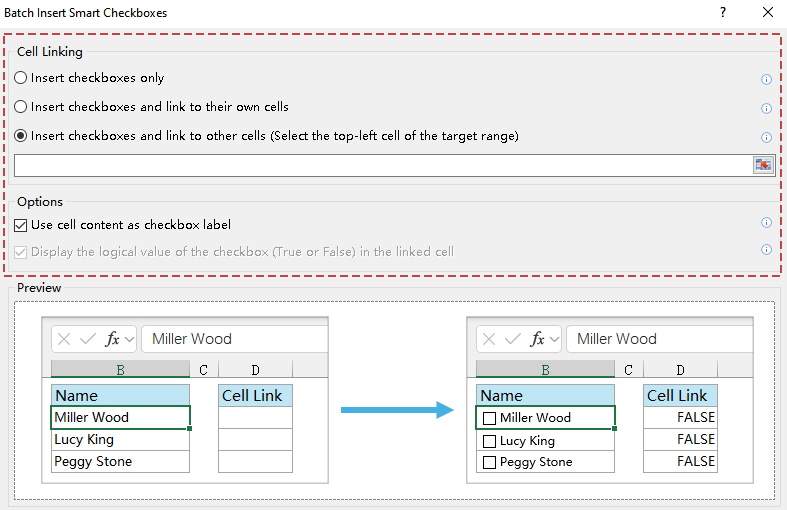
🧭 スマートチェックボックスのオプション詳細
🔗 チェックボックスのセルリンクモード
- チェックボックスのみを挿入: どのセルにもリンクさせず、視覚的な使用のみに適しています。
- チェックボックスを挿入して自前のセルにリンク: 各チェックボックスがそのセルにリンクされます。データ範囲内で直接TRUE/FALSE出力を生成するのに便利です。
- チェックボックスを挿入して他のセルにリンク: すべてのチェックボックスが現在の範囲外の指定された範囲にリンクされます。元のデータをクリーンに保ちながら論理制御を使用したい場合に最適です。
⚙️ 追加オプション
- セルの内容をチェックボックスのラベルとして使用: 自動的に対象セルの内容をチェックボックスの横に表示されるテキストとして使用します。
- チェックボックスの論理値(TrueまたはFalse)をリンクされたセルに表示: このオプションを有効にすると、チェックボックスがオンの場合、リンクされたセルには
TRUE、オフの場合はFALSEが表示され、COUNTIF、IF、または条件付き書式などの数式で使用できます。
この直感的なインターフェースにより、ユーザーは数式やVBAなしでチェックボックスの動作と外観を簡単にコントロールできます。
✏️ この機能の使用方法 – ステップバイステップ
1. ワークシートにリストを作成します。例えば:
| タスク |
|---|
| プロジェクト計画を書く |
| 予算をレビューする |
| 利害関係者との会議 |
2. タスクが含まれているセルを選択します(例:A2:A4)。
3. Kutools > 挿入 > 一括挿入スマートチェックボックスに移動します。
4. 表示されるダイアログで、以下のセルリンクオプションのいずれかを選択します:
- チェックボックスのみを挿入
- チェックボックスを挿入して自前のセルにリンク
- チェックボックスを挿入して他のセルにリンク
5. (オプション)オプションセクションで、以下のオプションを有効にして出力をカスタマイズすることもできます:
- セルの内容をチェックボックスのラベルとして使用
- チェックボックスの論理値(TrueまたはFalse)をリンクされたセルに表示
6. 設定を適用するためにOKをクリックします。
📸 オプションによる視覚的結果
セルリンクモードと選択されたオプションによって結果が異なります。以下は各オプションを選んだ後のチェックボックス挿入後の見た目です:
チェックボックスのみを挿入
リンクなし、視覚のみ
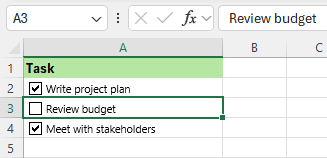
自前のセルにリンク
セルの値がTRUE/FALSEになります
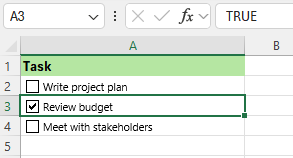
他のセルにリンク
TRUE/FALSEがリンクされた列に表示されます
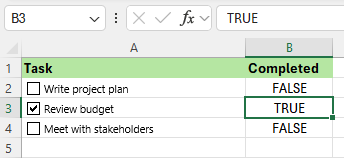
🎯 Excelでのスマートチェックボックスの実用的なユースケース
単純なタスクリストを超えて、Kutools for Excelのスマートチェックボックスはワークブックにインタラクティビティとデータ制御を追加します。以下の5つのシナリオでは特に優れています:
✔️ 出席管理表: 社員ごとにチェックボックスを使用して「出席」をマークします。ヘルパー列にリンクし、=COUNTIF(B2:B100, TRUE)を使用して合計を計算します。学校、トレーニングセッション、内部チームに最適です。
📅 日次/週次プランナー: 各タスクに独自のチェックボックスを持つことができます。条件付き書式と組み合わせると、完了した項目をグレー表示したりハイライトできます。完了率や生産性レベルを追跡するために数式を使用します。
📋 アンケートおよびフィードバックフォーム: ラベル付きのチェックボックスを使用して複数の選択肢(例:「どのツールを使っていますか?」)を表示します。それらを論理セルにリンクします。この構造により、COUNTIFを使用して結果を簡単に集計したり、チャートを作成してレポートを視覚化することができます。
📈 売上プロセスダッシュボード: チェックボックスを使用して取引段階を追跡します。「連絡済み」「見積もり済み」「クローズ」など。各段階を別のセルにリンクすることで、進行状況の可視化やリアルタイムでのパイプラインフィルタリングが可能です。
🔍 条件付きトラッキング: チェックボックスを使用してレポートに何がハイライト表示されるか、または含まれるかを制御します。たとえば、「確認のためにフラグを立てる」ボックスがチェックされると、行が自動的にハイライト表示されたり、別々のレビュー用シートに取り込まれます。
✨ これらの使用事例は個人の生産性、チームの協力、データ分析、ビジネスレポートにまたがり、静的なスプレッドシートをダイナミックなツールに変えるものです。
🔗 今日からKutoolsをお試しください
Kutools for Excelのフルパワーを体験してください — 30日間無料です。
📽️ 動画デモ: 動作を見る
視覚的に学びたいですか?この動画デモでは、Batch Insert Smart Checkboxes機能がExcel内でどのように動作するかを正確に説明しています:
📌 ヒント: このビデオは、セルリンクモードからオプション設定、最終結果まで、利用可能なすべてのオプションをカバーしています。初心者から上級者まで、すべてのユーザー向けに完全なガイドを提供します。
📊 方法比較
Kutools for Excel
使いやすさ: ⭐⭐⭐⭐⭐
一括挿入: ✅
ラベル: ✅ (自動ラベル)
セルリンク: ✅
元に戻すサポート: ✅
最適な対象: すべてのユーザー(初心者向け)
VBAマクロ
使いやすさ: ⭐⭐
一括挿入: ✅
ラベル: ❌(手動設定)
セルリンク: ✅(コーディングが必要)
元に戻すサポート: ❌
最適な対象: コーディング知識がある上級ユーザー
Excelネイティブ
使いやすさ: ⭐⭐
一括挿入: ❌(手動コピー)
ラベル: ❌
セルリンク: ✅
元に戻すサポート: ✅
最適な対象: シンプルなフォーム、旧形式ファイル
🔎 Kutoolsは、特に技術に詳しくないユーザーが大量のデータセットを管理する際の使いやすさ、機能性、柔軟性において明らかに優れています。
📚 よくある質問(FAQ)
Q: 一度にすべてのチェックボックスを削除することはできますか?
A: はい。Kutools > 挿入 > チェックボックスの一括削除に移動すると、一回の操作で全てのチェックボックスを削除できます。
Q: この機能は既存の数式に影響しますか?
A: いいえ。チェックボックスを外部セルにリンクさせることで、数式のロジックを維持できます。
Q: 挿入されたチェックボックスの位置や配置を調整できますか?
A: はい。フォームコントロールなので、必要に応じて自由に移動、サイズ変更、整列が可能です。
Q: 入力済みセルと空白セルの両方に対応していますか?
A: はい。任意の選択範囲にチェックボックスを挿入できます。必要に応じて、ツールが既存のセルの内容を自動的にチェックボックスのラベルに変換することもできます。
Q: この機能はKutoolsの試用期間中に利用できますか?
A: はい。この機能を含むすべての機能は、無料の30日間の試用期間中に完全にアクセス可能です。
Q: ページレイアウトビューを使用している場合はどうなりますか?
A: [表示]タブで通常表示に切り替えてください。チェックボックスはこのモードで最適に表示され、動作します。
おすすめの生産性ツール
Office Tab: Microsoft Officeで便利なタブを使用できます。Chrome、Firefox、そして新しいEdgeブラウザのように、複数のドキュメントをタブで簡単に切り替えられます — もう散らかったウィンドウに悩まされることはありません。さらに詳しく...
Kutools for Outlook: Kutools for Outlookは、Microsoft Outlook 2010–2024(およびそれ以降のバージョン)とMicrosoft 365に対応し、100以上の強力な機能を提供します。これにより、メール管理を簡素化し、生産性を向上させます。さらに詳しく...
Kutools for Excel
Kutools for Excelは、Excel 2010 – 2024およびMicrosoft 365での作業を効率化するための300以上の高度な機能を提供します。上記の機能は、含まれている多数の時間節約ツールの1つに過ぎません。

