Office Tab: 別のモニターでドキュメントウィンドウを表示するには?
WordアプリケーションでOffice Tabが有効な状態で複数のタブ付きウィンドウを開きたい場合、以下の手順で簡単に実行できます:
OfficeでOffice Tabを使用して複数のタブ付きウィンドウを表示する
OfficeでOffice Tabを使用して新しいタブ付きウィンドウを作成および表示する
OfficeでOffice Tabを使用して複数のタブ付きウィンドウを表示する
1. 下のスクリーンショットに示すように、Wordアプリケーションで複数のドキュメントを開いてください。

2. そして、ドキュメントの上で右クリックし、「新しいウィンドウで開く」コマンドを選択して、新しいタブ付きドキュメントインターフェースでそのドキュメントを開きます。

3. 下のスクリーンショットに示すように、ドキュメントBは新しいタブ付きウィンドウに表示されます。これで別のモニターにドラッグできます。

注意:
1. このオプションはPowerPointでは利用できません。
2. この機能はコンピュータのハードディスク内にあるドキュメントにのみ適用され、ネットワークディスクから開かれたファイルにはこのオプションは利用できません。次のスクリーンショットに示すように、マウスをファイルタブに置くことでファイルパスを確認できます。
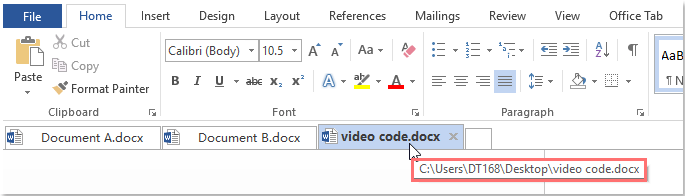
OfficeでOffice Tabを使用して新しいタブ付きウィンドウを作成および表示する
Officeアプリケーションを使用しているときに新しいドキュメントを作成して表示したい場合、「新しいウィンドウで新規作成」オプションが役立ちます。
1. タブを右クリックし、「 新しいウィンドウで新規作成」を選択します。スクリーンショットをご覧ください:

2. その後、新しいドキュメントが作成され、次のスクリーンショットに示すように新しいウィンドウに表示されます。

注意:
1. このオプションはPowerPointでは利用できません。
2. この機能はOffice 2013以降のバージョンにのみ適用されます。
