Outlookでキャンセルを送信せずに会議をキャンセル/削除するにはどうすればよいですか?
通常、Outlookでは、カレンダーで作成して割り当てた会議をキャンセルすると、システムは出席者にキャンセルの電子メールを送信するように要求します。 ただし、カレンダーから会議をキャンセルまたは削除したい場合でも、すべての出席者が参加して会議をスムーズに続行したい場合があります。そのため、Outlookの他のユーザーにキャンセルを送信せずに、会議をキャンセルまたは削除する必要があります。 このチュートリアルでは、それを実現するためのちょっとしたコツを紹介します。
Outlookでキャンセルを送信せずに会議をキャンセルまたは削除する
- メール送信を自動化する 自動CC / BCC, 自動転送 規則によって。 送信 自動返信 (不在時) Exchange サーバーを必要とせず...
- などのリマインダーを受け取る BCC警告 BCC リストに登録しているときに全員に返信する場合、 添付ファイルがない場合に通知する 忘れた添付ファイルについては...
- メールの効率を向上させる 添付ファイル付きで返信 (すべて), 署名または件名に挨拶または日付と時刻を自動追加, 複数のメールに返信する...
- メール送信を効率化する メールの取り消し, アタッチメントツール (すべて圧縮、すべて自動保存...)、 重複を削除する, クイックレポート...
 Outlookでキャンセルを送信せずに会議をキャンセルまたは削除する
Outlookでキャンセルを送信せずに会議をキャンセルまたは削除する
出席者にキャンセルを送信せずに会議をキャンセルまたは削除する場合は、次のようにしてください。
1.Outlookをに構成します オフライン作業 状態。
1)。 Outlook 2010および2013では、 送受信 タブをクリックし、クリックしてハイライトします オフライン作業 ボタン。 スクリーンショットを参照してください:
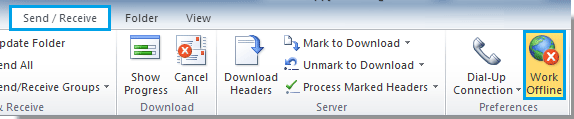
2)。 Outlook 2007では、をクリックしてください File > オフライン作業.
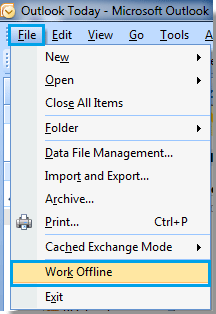
3)。 強調表示した後 オフライン作業 ボタンをクリックすると、下のスクリーンショットに示すようにステータスバーが表示されます。
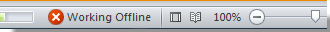
2。 に行く カレンダー ビュー。
3.キャンセルする会議をクリックして選択し、ダブルクリックして開きます。
または、会議を選択して、 削除 キーボードのキーを押してから、以下の手順5にスキップします。
4.ポップアップで ミーティング ウィンドウをクリックしてください 会議をキャンセルする セクションに アクショングループ 下 ミーティング タブ。 スクリーンショットを参照してください:
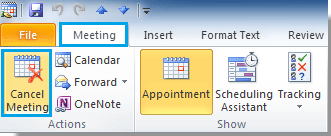
5。 次に、をクリックします キャンセルを送信
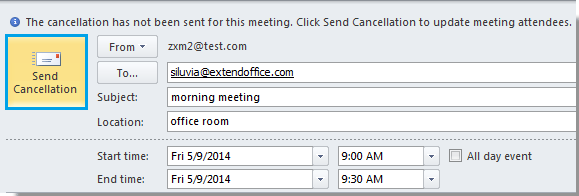
6.これで、キャンセルメールが [送信トレイ]、にシフトしてください Mail 表示してからクリックして開きます [送信トレイ] フォルダにコピーします。
7. [送信トレイ]フォルダーで、メールを右クリックして、[ 削除 右クリックメニューから。
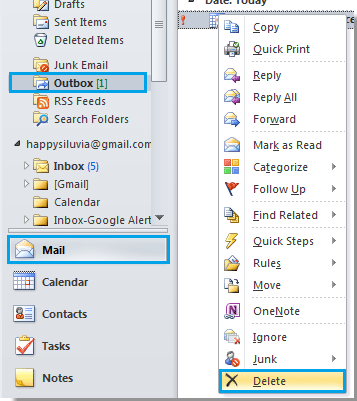
8。 クリック オフライン作業 再びインターネットに接続するためのボタン。 また、キャンセルされた会議は他の人に送信されず、自分のカレンダーから削除されるだけです。
最高のオフィス生産性向上ツール
Kutools for Outlook - Outlook を強化する 100 以上の強力な機能
🤖 AIメールアシスタント: AI の魔法を備えたインスタント プロのメール - ワンクリックで天才的な返信、完璧な口調、多言語の習得。メールを簡単に変革しましょう! ...
📧 自動メール: 不在時 (POP および IMAP で利用可能) / メール送信のスケジュール設定 / メール送信時のルールによる自動CC/BCC / 自動転送 (高度なルール) / あいさつを自動追加 / 複数受信者の電子メールを個別のメッセージに自動的に分割する ...
📨 電子メール管理: メールを簡単に思い出す / 件名などで詐欺メールをブロック / 重複するメールを削除する / 高度な検索 / フォルダーを統合する ...
📁 アタッチメント プロ: バッチ保存 / バッチデタッチ / バッチ圧縮 / 自動保存 / 自動デタッチ / 自動圧縮 ...
🌟 インターフェースマジック: 😊もっと可愛くてクールな絵文字 / タブ付きビューで Outlook の生産性を向上 / Outlook を閉じる代わりに最小化する ...
???? ワンクリックの驚異: 受信した添付ファイルをすべてに返信する / フィッシングメール対策 / 🕘送信者のタイムゾーンを表示 ...
👩🏼🤝👩🏻 連絡先とカレンダー: 選択したメールから連絡先を一括追加 / 連絡先グループを個別のグループに分割する / 誕生日のリマインダーを削除する ...
オーバー 100の特長 あなたの探索をお待ちしています! ここをクリックして詳細をご覧ください。

